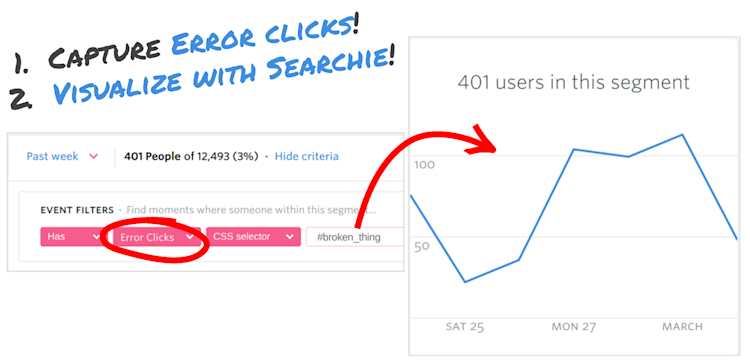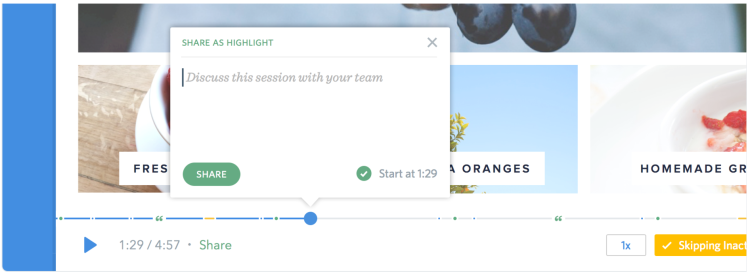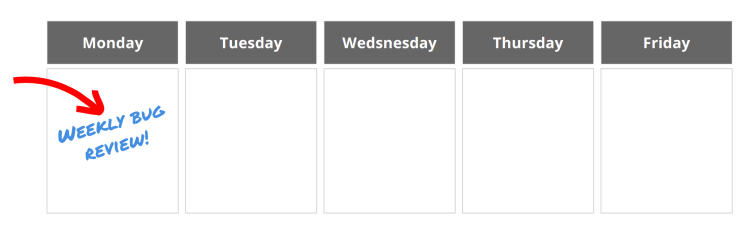Let’s say you work in Customer Support.
On Monday morning, you open your support inbox and notice a few complaints about something in your product not working properly. You make a note of the complaints and move onto more pressing matters.
On Tuesday you see a few more complaints that are similar to those you received Monday. Worse, the customers complaining are getting more and more annoyed.
Come Friday, the complaints have really piled up. You’ve seen and heard enough to know you’ve got a bug that needs to be fixed ASAP.
Buckle up because this is just the beginning.
If you want to get the bug fixed, you’re going to need to convince your product manager (PM) to make it a priority. That’s going to require you put on your best smile, bring data to support your case, and *help your PM empathize with the customer’s plight.
Quantitative + Qualitative Data go better together.
Making a compelling case to your PM will speak to both the head and the heart. And the user insights Fullstory helps you uncover (plus a dash of reckoning on your part) will help you do both.
Let’s start with quantifying the problem. Take a look at the numbers!
Present your PM with data around how many people are experiencing the problem. Fullstory can help you pull the affected segment, and you can use a Searchie to visualize trends.
Next, take a back-of-the-envelope stab at quantifying the impact of the bug—on conversions, engagement, and/or whatever hard metric you can think of to demonstrate impact.
Don’t be afraid to use estimates if you don’t know the exact figures. The purpose in assigning numerical values to the bug is to generate discussion and help the PM to triage importance relative to other priorities.
Now, let’s talk about the qualitative. Queue empathy!
There’s no better way to help your PM understand customers’ experiences than actually showing them what’s happening. Here, Fullstory’s ability to create empathy for users really shines.
Using Fullstory’s session replay, you can return to the session of any user and replay exactly what their experience was. This is a powerful way to spur an empathetic response from your PM, communicating frustration in a way that goes beyond raw data.
Fullstory’s session replay features also help PMs track exactly what chain of events led to the bug. It’s easy to see how users are running into problems and mark exactly where in a session they encountered the bug in question. Additionally, Fullstory playback allows you to pull up the JavaScript console so you can see the error that is being triggered.
Reproducing bugs becomes that much easier.
Finally, you can leave notes in sessions to provide context and stats (such as volume of requests and time users have spent stuck on a bug) right alongside the session playback to further help your PM.
Data in combination with the power of empathy come together to make your PM’s job much easier in assessing whether or not the bug needs to get fixed.
Combat Recency Bias with Empathetic Distance
When you’re in the middle of a case and you feel a customer’s pain, you might feel a strong urge to interrupt the PM and engineering team and see if they can fix the bug now. By all means, if your product is on fire and customers are suffering, raise the alarm and put out the fire.
For less urgent matters, consider putting empathetic distance between you and the individual customer cases. What is “empathetic distance?” It’s putting time between when you first document the bug and when you report it to the product team. This is probably a hair longer than taking a deep breath and counting to ten but it could be as little as “sleeping on it.”
Putting time between the customer case and when you raise it to the attention of the product team helps balance out our innate tendency toward recency bias. Empathetic distance will help you to prioritize the changes which will have the most impact.
Reviewing bugs at a regular cadence is a great way to create empathetic distance, which in turn helps in figuring out what to prioritize. For example, you might have a bug review with support, product, and QA every Monday afternoon to look at what came up over the past week. A regular bug review cadence also helps you triage what should be fixed as you’ll be able to review multiple issues at the same time.
And if the bug doesn’t get fixed …
No matter how convincing your case may be, not all bugs you bring to your PM’s attention are going to get fixed.
When a bug gets passed over, close the loop with your customers. Your customers will thank you for honest communication. As Hiten Shah, thought leader and founder of three software companies, wrote on the Appcues blog:
Make sure that any product updates you send are contextual and valuable to the customer. Show customers you care, and they’ll be excited to hear from you again.
Don’t beat around the bush. Be straightforward in your communication. Let them know you aren’t going to fix the problem and demonstrate that you care about their experience by offering your continued support. While it’s not what they necessarily want to hear, knowing their issue was addressed goes a long way to show appreciation for their commitment to your product.
Let us know how you escalate and handle bugs!
How are you handling bugs at your organization? If you’re a Fullstory user (and if you’re not, you know what to do), what’s your secret sauce for taking advantage of session playback to drive product management decisions? Let us know in the comments below -OR- send an email to thefuture@fullstory.com!