The customer journey is rarely linear—and rarely simple.
Customers jump between devices, revisit decisions, and bring expectations shaped by every other digital experience they’ve had. Journey mapping tools help make sense of that complexity. By visualizing real customer paths, interactions, and actions—specific steps or behaviors customers take during their journey—these tools reveal friction points, clarify intent, and surface opportunities to improve the experience.
Whether you’re designing a brand-new flow or trying to understand why users drop off midstream, this guide covers the top tools for mapping, analyzing, and improving the customer journey, plus a breakdown of what each tool does best.
The best customer journey mapping tools at a glance
Here’s a quick breakdown of the top journey mapping tools, whether you’re looking to analyze real user behavior, get started quickly with pre-made templates, or find insights to sketch out your ideal experience.
These are the top picks, organized by what they do best:
Best Overall – Fullstory: Combines powerful session replay, real-time analytics, and journey mapping to give you a complete picture of how users behave and where they drop off. Fullstory makes journey mapping easier by visualizing user paths, highlighting friction points, and allowing you to share journey insights or reports with stakeholders.
Great for Visualization – Miro: Ideal for teams who want to sketch, ideate, and collaborate on complex journeys using an infinite whiteboard and drag-and-drop tools. Miro helps teams brainstorm and organize ideas visually, offering digital sticky notes as an alternative to physical ones for mapping and collaboration, which many users like for its flexibility and ease of use.
Great for Data-First Teams – Heap: Offers automatic event tracking and funnel insights to help product and growth teams fine-tune the journey with precision. Heap lets you find valuable insights and opportunities to optimize the customer experience.
Great for Persona-Driven Mapping – Smaply: Focused on detailed journey maps with persona and stakeholder alignment baked in. Smaply is made for specific use cases and offers pre-made templates as customizable frameworks to help you get started faster.
Great for AI-Driven Mapping – TheyDo: Designed to scale mapping across orgs with automation, prioritization frameworks, and strategic alignment tools, consolidating journey management in one platform.
Great for Designers – Figma: Great for visual-first product teams building polished prototypes with real-time collaboration. Users like how Figma streamlines the design process, makes collaboration seamless, and offers sharing features for collaborative design.
Are you making the most of your data?
Use our Maturity Matrix to see where your brand stands and access strategies to enhance your approach.
The TL;DR on customer journey mapping
Customer journey mapping is the process of visualizing how users interact with your brand across every touchpoint—from first visit to conversion (and beyond). Customer journey analytics is more than a flowchart. When grounded in real behavioral data, it becomes a strategic tool to spot friction, understand user intent, and uncover what’s really driving—or blocking—progress.
Journey mapping tools also provide valuable customer insights that inform experience improvements by revealing how customers use different channels, interact with backstage processes, and respond to contextual factors.
Done right, journey mapping helps teams:
Pinpoint high-friction or high-impact moments in the experience
Prioritize fixes based on real user behavior, not assumptions
Align teams across product, marketing, and CX around a shared view of the customer
Improve satisfaction, reduce drop-off, and drive long-term loyalty
While this guide focuses on the tools that make mapping possible, we dive deeper into the methodology—personas, touchpoints, and emotional context—in our full explainer: What is customer journey mapping?
In short, customer journey mapping, powered by behavioral data and customer insights, is an effective way to turn guesswork into action and turn scattered teams into customer-centric machines.
Why user behavior and sentiment matter more than assumptions
Understanding what customers want—and how they behave—is at the heart of meaningful journey mapping. The right tools help you gather data across touchpoints, identify what matters most to users, and zero in on where the experience breaks down. It's essential to understand customer sentiment, feelings, and motivations throughout their journey to create truly effective maps.
By spotting behavior patterns and intent signals, you can personalize experiences, prioritize smart fixes, and rally cross-functional teams around the moments that matter most.
Key steps include:
Researching customer behavior to inform journey design
Identifying high-value touchpoints for each audience
Using journey mapping tools to visualize and act on insights
Creating experiences that meet real customer needs
Gathering feedback from real people to inform and refine journey mapping
Focus on what matters to customers, and you create journeys that drive retention, loyalty, and long-term growth.
Two types of tools, two lenses on the journey
To actually put journey mapping into practice, you need the right kind of tool—and they generally fall into two categories:
Design and planning tools: These help you visualize the ideal journey—what the experience should look like. Think diagrams, flowcharts, and wireframes that help teams plan and align before a product or experience is built.
Behavior and analytics tools: These show you the real journey—how users actually move through your site or app. With behavioral data, you can see what’s working, what’s not, and what to fix next.
Let’s take a look at the top tools across both categories, starting with design and visualization.
Best tools for visualizing the customer journey
Before you can improve the journey, you need to see it.
These tools help you do just that—by sketching, wireframing, or mapping the intended experience. Whether you’re building early-stage prototypes, running workshops, or aligning teams around an ideal flow, these platforms let you visualize customer paths, interfaces, and key moments.
Some tools are built specifically for journey maps, service blueprints, and blueprints, providing detailed visualizations of both customer experiences and the internal processes that support them. Others offer broader collaboration canvases that teams can adapt for mapping, ideation, or interface design. Many of these platforms also support user journey maps, which are especially useful for visualizing user actions and processes within digital channels to optimize digital experiences.
Here are some of the top picks solely for designing and visualizing customer journeys:
Figma
Figma remains a strong choice for collaborative interface design. Its web-based platform allows real-time collaboration, making it ideal for teams working remotely. Recent updates have enhanced its prototyping capabilities, and its integration with other tools has improved workflow efficiency.
Pros
Real-time collaboration across devices
Robust prototyping features
Extensive plugin ecosystem
Cons
Some advanced features may have a learning curve for new users
Pricing changes in 2025 have increased costs for some plans
Pricing
Free plan available
Paid plans start at $20 per editor/month for the Professional plan
Miro
Miro offers an infinite canvas, making it suitable for mapping complex customer journeys. Its intuitive interface and variety of templates support diverse use cases, from brainstorming sessions to detailed journey mapping.
Pros
Infinite canvas for expansive mapping
User-friendly with a plethora of templates
Strong collaboration features
Cons
May be overwhelming for beginners due to its extensive features
Some advanced functionalities require higher-tier plans
Pricing
Free plan with limited features
Paid plans start at $10 per user/month for the Starter plan
Smaply
Smaply is tailored specifically for customer journey mapping, offering tools to create personas, stakeholder maps, and journey maps. Its focus on journey mapping makes it a specialized tool for teams dedicated to customer experience design.
Pros
Specialized features for journey mapping
Supports creation of personas and stakeholder maps
Collaborative features for team-based projects
Cons
May be less versatile for general prototyping needs
Interface may feel dated compared to newer tools
Pricing
Free plan available
Paid plans start at €390 per editor/year for the Repository plan
Sketch
Sketch has been a staple in the design community, especially among Mac users. It offers a robust set of features for designing user interfaces and prototyping, with a focus on vector editing and precision.
Pros
Comprehensive vector editing tools
Extensive plugin library
Optimized for macOS
Cons
Available only on macOS
Collaboration features are not as advanced as some competitors
Pricing
30-day free trial available
Standard plan at $9 per editor/month
TheyDo
TheyDo is a comprehensive journey management platform designed to help organizations visualize, manage, and optimize customer experiences across all touchpoints. It offers a centralized workspace where teams can map customer journeys, identify opportunities for improvement, and align initiatives with business goals.
Pros
Built specifically for end-to-end journey management
Lets teams connect initiatives and backlogs directly to journey insights
Opportunity mapping and prioritization are baked into the workflow
Integrates with tools like Jira, Miro, and DevOps for execution alignment
Offers AI-powered suggestions for gaps, needs, and opportunities
Cons
Pricing is enterprise-tier (starts around $35,000/year)
May be overkill for smaller teams or basic journey mapping needs
Less focused on pixel-perfect design/prototyping compared to tools like Figma
Pricing
Free trial available with limited journeys/editors
Paid plans start at enterprise level ($35,000+/year depending on size and features)
Top journey map analysis tools
Prototyping a journey is only half the battle. To really optimize your customer experience, you need to see what’s actually happening: where users go, where they struggle, and what drives them to convert—or bounce. Teams need to work together to analyze these journeys, share findings, and collaborate on improvements.
That’s where customer journey map analysis tools come in. These platforms give you visibility into real user behavior: clicks, scrolls, drop-offs, rage clicks, and everything in between. Instead of assuming what the journey looks like, you get to see it. They also provide valuable customer insights that help you understand channel usage, backstage processes, and contextual factors, driving better customer experience design.
If you want to know how users actually move through your product—not how you think they do—these tools are built for that.
You can analyze key touchpoints such as products, support, and onboarding. It’s important to keep your journey maps and data up to date to ensure your analysis remains accurate and actionable. Here’s a breakdown of the best platforms for analyzing behavior, identifying friction, and optimizing the real customer journey.
Fullstory
Fullstory is a powerful behavioral data platform that offers robust journey map analysis. Unlike alternatives that may focus on limited touchpoints, Fullstory's unique selling proposition is the level of detail and precision it offers in user behavior data.
Pros
Autocapture: Tracks every click, pageview, scroll, form fill, and more—automatically, without manual tagging.
Session replay: High-fidelity replays help visualize what users actually experienced.
Journeys & funnels: Visual pathing tools show how users move, where they drop, and what paths convert best.
Integrations: Strong support for data pipelines (Snowflake, Segment, BigQuery) + collaboration tools.
Cons
May require a learning curve to fully utilize its comprehensive key features.
Costs can vary depending on scale and needs.
Pricing
Fullstory offers custom pricing based on your business's specific needs and scale.
Heap.io
Heap is a product analytics platform that automatically captures all user interactions, allowing teams to analyze user behavior without manual event tracking. It offers features like funnel analysis, retention tracking, and user segmentation.
Pros
Good segmentation capabilities
Cons
The interface can be complex for beginners
Custom events may be challenging to set up
Pricing
Free plan with limited data retention and features.
Paid plans are custom based on usage, data volume, and add-ons (e.g., session replay, advanced governance).
Glassbox
Glassbox is a customer experience analytics platform that provides real-time insights into user behavior across websites and mobile apps. It offers features like session replay, heatmaps, and AI-driven analytics to help businesses optimize digital experiences.
Pros
Provides a user behavior data.
Real-time data capture
Cons
May be expensive for small businesses or startups
The interface may be less intuitive than some other tools
Pricing
Pricing is customized based on session volume, data retention period, and selected features
Choose journey mapping software that meets real customer needs
It’s one thing to design a customer journey. It’s another to actually understand how it plays out.
That’s why the most effective journey mapping software doesn’t stop at diagrams — it helps teams uncover what’s broken, align around customer needs, and create experiences that work.
If you want a solution that’s easy to use, captures the full picture, and turns every session into an opportunity to improve…
Fullstory is built for that.
From pain point discovery to high-impact wins get the behavioral insights and analysis you need to understand, prioritize, and improve every step of the journey. No assumptions. Just real user data and a faster path to better customer experience.
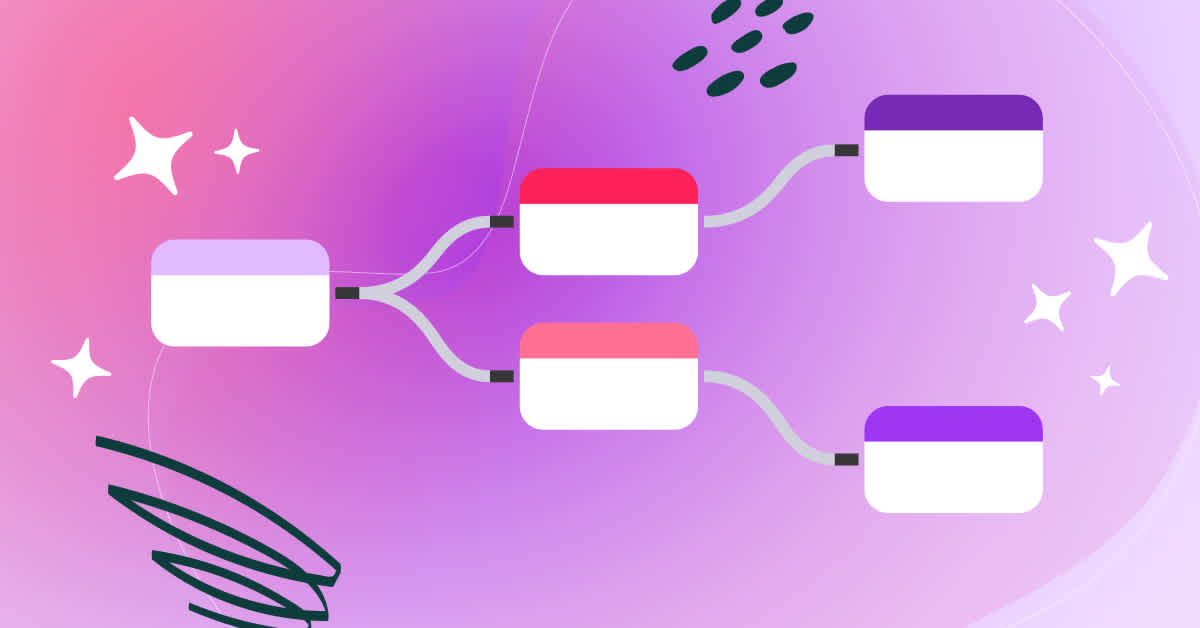
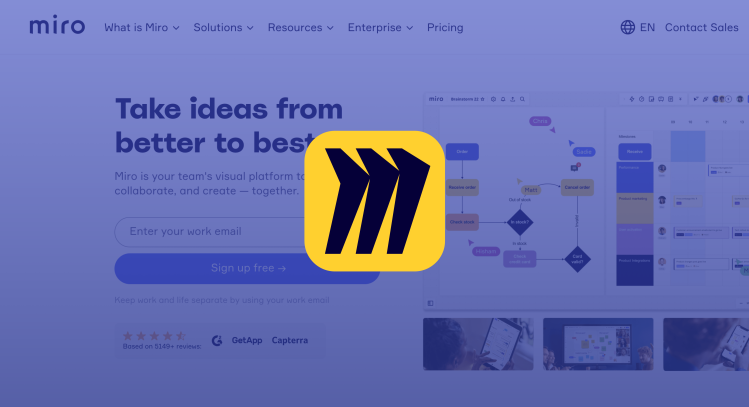
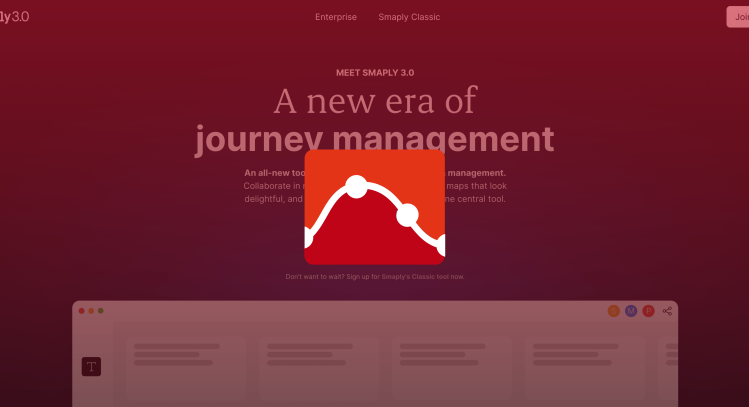
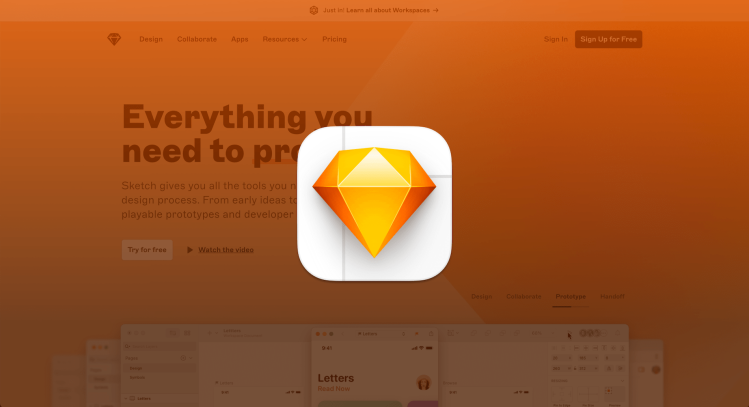



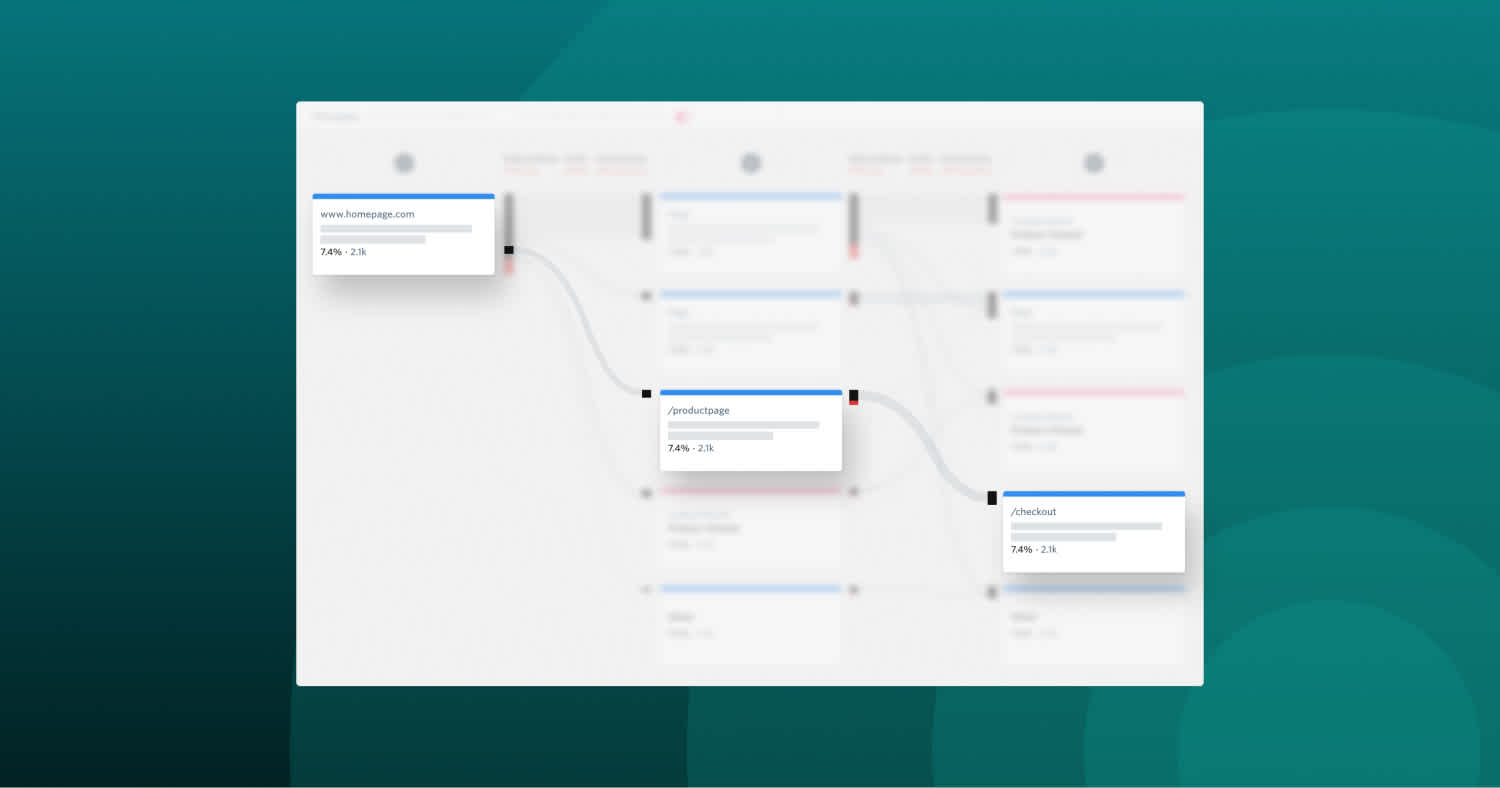


![[Blog] What is conversion rate optimization?](https://images.ctfassets.net/dkgr2j75jrom/nghhPHC4qtwZn8vXWN8jf/26a7b1a95ec663d6d49939f8498d161c/fs-pillar-page-CRO-og.jpg?w=1701&h=894&fl=progressive&q=50&fm=jpg&bg=transparent)