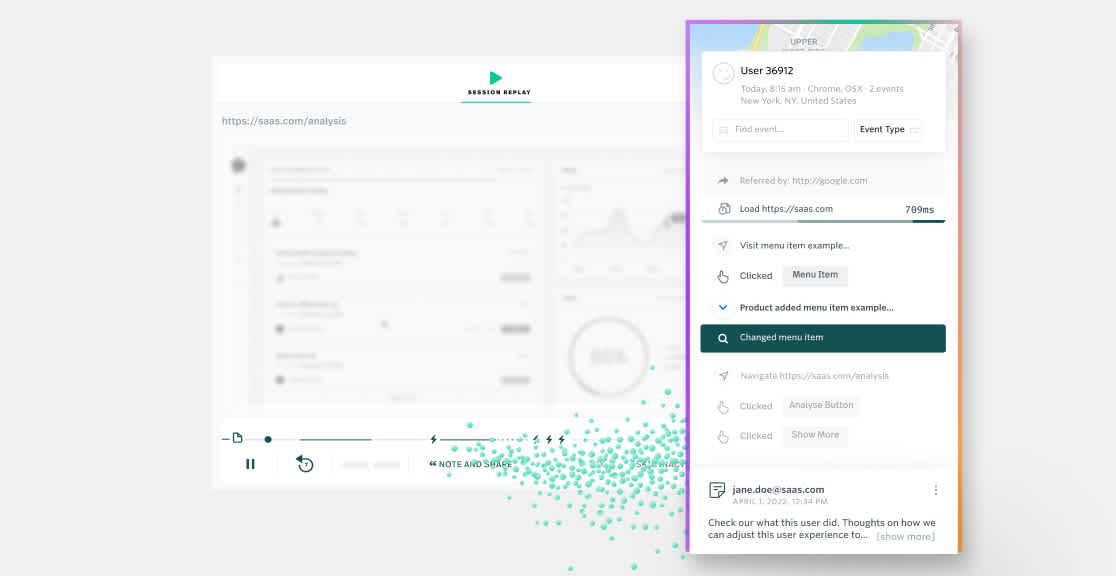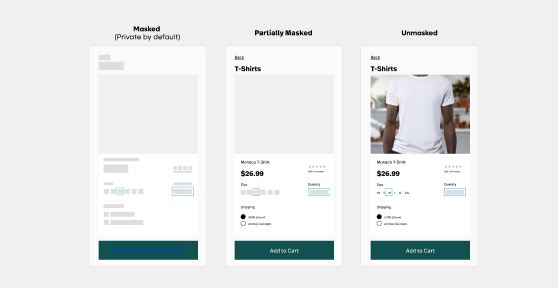Heatmaps
Insightful heatmaps built on powerful data
Everyone from software engineers to brand marketers can decipher user behavior with easy-to-interpret heatmaps.
The easiest heat mapping tool to understand user engagement
See what catches users’ eyes
Check the pulse of any page on your site or app to see how users are navigating and exploring your content.
Validate design and messaging
Watch where users are responding as expected or clicking astray to identify issues (and wins) with top navigation, page hierarchy, buttons, and more.
Prioritize hypothesis testing
Examine scrolls and clicks, detect areas ripe for optimization, and collaborate with your team to ideate solutions.
Real users weigh in on Fullstory’s heatmaps
"Fullstory offers such a unique way to interpret user engagement and interaction data to understand your end users better."

When heatmaps are clear, so are your next steps
See the “why” behind user behavior patterns
If an element isn’t performing as expected, jump into one of Fullstory’s diagnostic features like Session Replay to understand what’s going wrong.
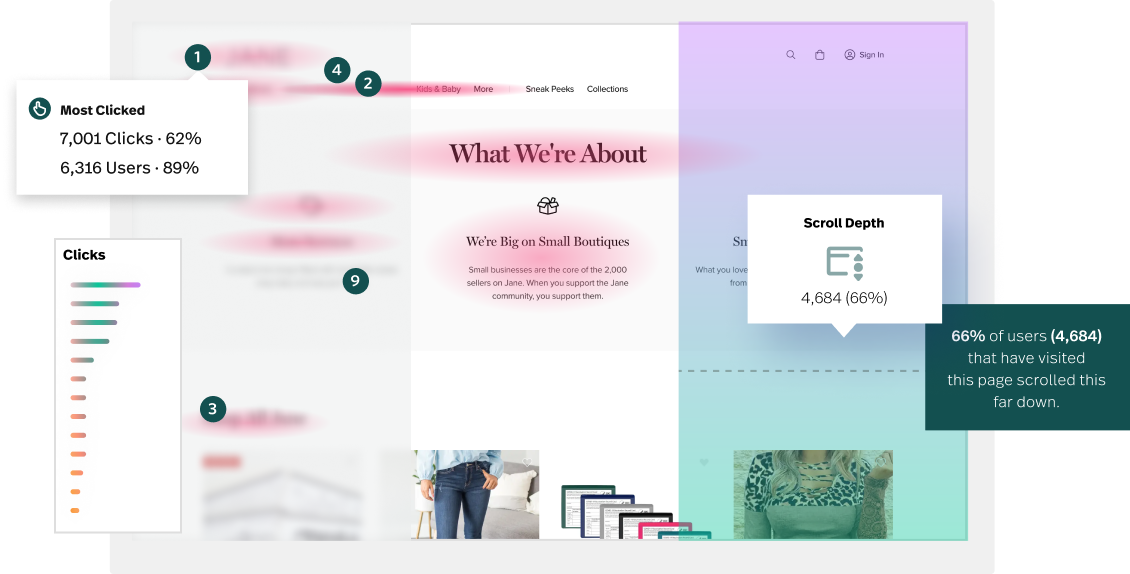
Draw insights from data you can trust
Click maps and scroll maps give a crystal-clear picture of user engagement without the confounding factors of screen resolution, dynamic page content, pop-ups, or confusing “splotches.”
Inspect specific user segments
Answer questions like: What do visitors from my ad campaign click on first? How do returning customers interact with our navigation? Are users clicking on the latest product update?
Fortive’s 20+ portfolio companies use Fullstory to gain detailed user insights worldwide
"With Fullstory, we can quickly figure out why users are behaving in certain ways and uncover issues and growth opportunities that weren’t even on our radar."

Michelle Smith
Global Digital Analytics Manager, Fortive

Additional resources
Find out what heatmaps are, how they’re created, and how you can use them to make data-driven decisions.
Bad experiences drive customers away. Discover the main causes of online frustration and how to fix 'em.
Discover the secrets to boosting conversions on your website or app with Fullstory's Director of Solutions Architecture.