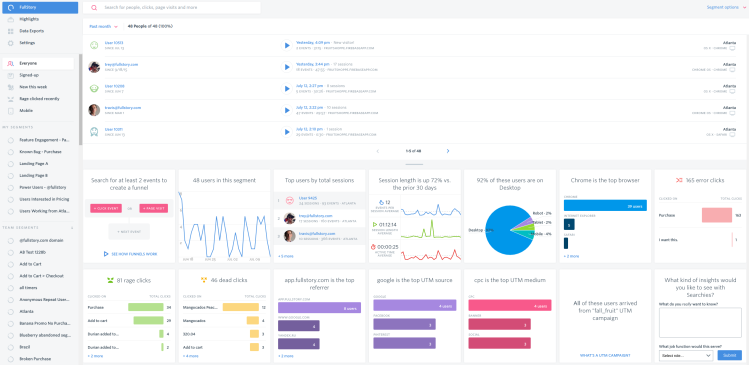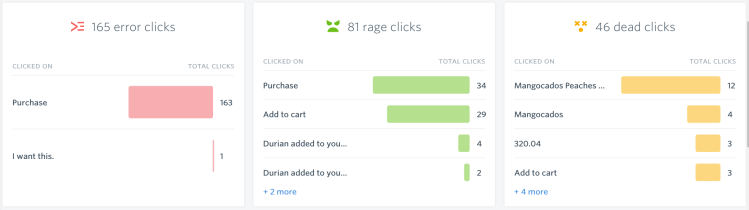The power of session replay is that you can see through the eyes of your users and understand what they experienced on your web site or app.
What drove them to convert?
What frustrated them enough to bounce?
Where do they get stuck, hitting a virtual dead end?
If you’ve ever watched a frustrated user’s session recording, you’ve likely experienced the empathetic response that is unique to session replay. Watching a customer struggle through your web site or app is powerful and driving — it makes you want to improve the product, the online experience.
That’s why we at Fullstory are finding more ways to identify customer frustration online. To that end, this week we released two new reports that will help you find and triage the most frustrating parts of your app.
Quantitative data that helps surface qualitative data.
When you’re in Fullstory, it’s easy to focus on your list of sessions, but you should occasionally take a moment and scroll down.
Below your list of sessions you’ll find a series of visualizations. We call them “Searchies” because each visualization is sensitive to the search or segment you’re currently viewing.
When you’re looking at “Everyone” in Fullstory, the Searchies will show data for all your users.
Top Rage Clicks and Top Dead Clicks Searchies.
This week, we released two new Searchies that will help you triage Rage Click and Dead Click sessions. Simply login to Fullstory, scroll down, and find a rank-ordered list of elements that cause Rage Clicks or Dead Clicks in your app. (Top Error Clicks are there, too — this Searchie was released a few weeks back.)
Go ahead and click on the Top Rage Clicks card. You’ll see a lightbox overlay with a full list. You can then click any item in the list and find sessions that contain those moment of frustration:
In the above image, we scroll down in Fullstory to the Top Rage Clicks Searchie. On clicking it, we can then select elements that are being rage clicked, and refine our session list to those session replays that include rage clicks on the specific element in question.
Rage Clicks, if you're not familiar, are those moments of user rage as signaled by a user rapid-fire click click clicking (or tapping) on some element on your website.
As with looking at your Top Rage Clicks, the same process can be used for Top Dead Clicks or Top Error Clicks.
Focus on the most frustrating sessions, first!
With the Top Rage, Dead, and Error Clicks Searchies, you can now triage your frustration-finding efforts by these three frustration signals. Our objective in creating these Searchies is to help you focus your efforts on immediate opportunities to improve your site by finding and eliminating the most frustrating moments.
If you'd rather get a comprehensive list of frustrating sessions, be sure to check out the machine-intelligence based Most Frustrated Sessions Searchie.
Go and make the web a better place! Find frustrating customer session recordings in Fullstory.