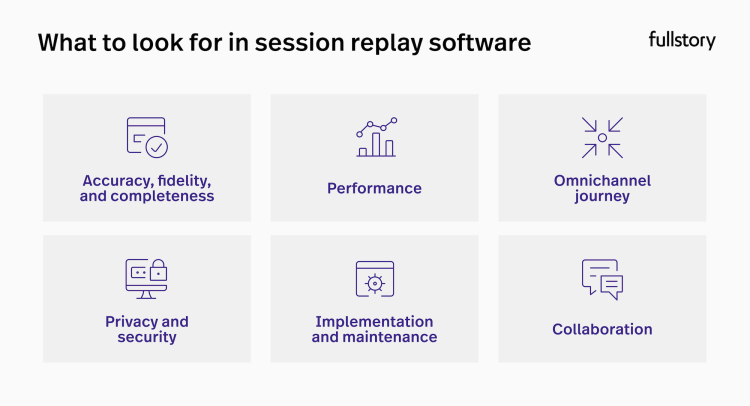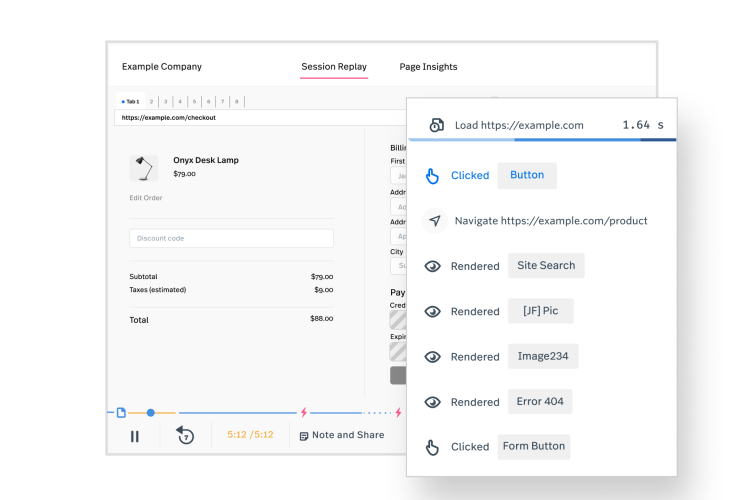For any business that deals directly with customers with a website or app, session replay software is critical to getting more details about how that site or app is working. However, over the past few years, the sheer number of different session replay software options can make choosing one a daunting task. We’ve done the work, now we’re going to dig into the best session replay software options that you can use to know your customer.
What is session replay software?
Session replay software, also known as session recording or user replay, is an important tool for website owners and digital marketers who want to fine-tune their user experience and boost conversion rates. It lets you witness and understand user behavior by playing back real users' interactions with your website or app.
Basically, session replay tools play back entire user sessions, capturing details like mouse movements, scrolls, clicks, and other ways users interact with your site. Each session replay gives you a play-by-play of everything a user did on your website, app, or digital product.
This level of detail goes beyond raw user data or heatmaps, giving you a crystal-clear picture of the user's journey and experience.
With this tool in your arsenal, you can spot bugs, analyze your customers' digital experiences, and get a deep understanding of how users navigate your platform. With these insights, you can make informed decisions to improve your website design, remove any friction in the user's way, and streamline the whole navigation process. The result? Happy customers, improved satisfaction, and better conversion rates.
Session replay also offers insights into user behavior that can drive your business forward. By observing how users interact with your product, you can uncover opportunities to boost engagement, optimize content placement, and fine-tune CTAs. And, of course, all of this leads to an even better user experience and higher conversion rates.
Naturally, privacy is a concern. But, fortunately, industry-leading platforms like Fullstory have taken powerful steps toward protecting user privacy. Reputable session replay tools always make sure to anonymize sensitive data in accordance with data protection regulations. This way, you can analyze user behavior in a safe and secure manner.
Session replay software can supercharge your understanding of user behavior, improve your website's performance, and ultimately drive growth. It's a win-win for you and your customers.
What to look for in a session replay tool
While viewing every second of every user session could give you detailed insights, it's simply not feasible due to the sheer amount of time and data involved. That's why most session replay tools offer features that make the review process more efficient.
Adjustable playback speed lets you speed up less-eventful parts of the session while slowing down for more significant interactions. You can watch a half-hour session in a fraction of the time, without losing any critical details.
Additionally, being able to skip directly to key visitor interactions helps you quickly get to the heart of the matter. If you're looking to analyze a specific step in the user's journey, such as checkout or form submission, the ability to jump right to these moments is invaluable.
Session replay tools must offer privacy, accuracy, fidelity, performance, tabbed browsing, and omnichannel replay to truly be worth your time and money. If a tool doesn’t guarantee this, then it’s suggested you look elsewhere.
Choosing the right session replay software is crucial to gaining the insights necessary to optimize your website's user experience and improve conversion rates. Below is a list we’ve prepared of key features and considerations to keep in mind when selecting a session replay tool.
Comprehensive data capture
A great session replay tool should capture every single user interaction on your web pages or applications. This includes mouse movements, clicks, rage clicks, scrolls, and form inputs. The more detailed the recording, the better your understanding of how users navigate and interact with your site.
Adjustable playback speed and skip features
Replaying sessions at different speeds or skipping to specific interactions can save time and make the analysis process more efficient. Ensure the session replay tool you choose has these capabilities.
Privacy measures
The tool must respect user privacy and comply with data protection regulations. This includes anonymizing personal data and sensitive information in the recordings. How session replay tools handle privacy is another differentiating factor. It's essential to choose a tool that anonymizes sensitive data and is compliant with global data protection regulations like GDPR, CCPA, etc.
Powerful segmentation and filtering
The ability to filter and segment session recordings based on specific criteria (like location, device type, or user behavior) is crucial. It allows you to zero in on particular user groups or issues, making the analysis process more focused and efficient.
Integration capabilities
Integration with existing marketing, analytics, and customer service tools is a key consideration. The session replay tool should integrate seamlessly with your existing tech stack. This includes your analytics platform, customer data platform (CDP), customer relationship management (CRM) system, and more. A session recording tool that seamlessly integrates with your current tech stack can enhance its value by correlating data across platforms and providing a more holistic understanding of customer behavior.
Insightful metrics
Beyond simple replays, the best session replay tools offer insightful metrics that can aid in conversion rate optimization. Look for software that provides heatmaps, conversion funnels, form analytics, and other metrics that add depth to your understanding of user behavior.
Customer support
Finally, consider the level of customer support provided by the software vendor. Do they offer quick and reliable assistance when needed? Do they provide training or resources to help you maximize the tool's value? These are questions you should answer during your deliberations.
Pay close attention to the scope of the replayed sessions
When choosing a session replay tool, one of the critical decisions you'll have to make is whether you want a solution that captures all of your user sessions or one that only records a sampling. Both approaches come with their own set of benefits and considerations.
Full session reproduction
A session replay tool that captures all of your user sessions provides the most comprehensive view of user behavior on your site. This means every visit, every interaction, and every unique journey is recorded and available for you to replay and analyze.
This approach can be incredibly beneficial. For instance, if your website experiences a sudden drop in conversion rates or a spike in user complaints, having a full session capture allows you to review all affected sessions to identify the cause quickly.
However, keep in mind that this complete data capture might lead to a large volume of data to sift through. It might be more challenging to pinpoint specific sessions to watch unless you have robust filtering and segmentation features at hand. Full capture also requires a robust storage solution and a keen focus on privacy considerations.
Session sampling
On the other hand, session sampling captures a subset of user sessions. This strategy can be less demanding in terms of storage and easier to manage. It's typically based on a predefined percentage, a specific user segment, or randomly selected sessions.
Sampling can still give you a good sense of how users are interacting with your site. It's a more streamlined approach, focusing on the quality of insights over quantity. This might be more manageable for smaller teams or businesses with less capacity to review a vast number of sessions.
However, the downside is that you might miss out on specific user interactions or rare events that could provide valuable insights. Your understanding of user behavior will be based on a subset of data, which might not fully represent your entire user base.
The best session replay software to use on your site or app
Fullstory
Fullstory is a robust and comprehensive digital experience platform that offers session replay among other features like heatmaps and funnel analytics. Fullstory's high-fidelity session replays capture every mouse movement, click, scroll, and more, giving you a complete understanding of your user's experience. Its robust search and segmentation capabilities make it easy to find the sessions that matter most to you.
Pros of Fullstory
Full capture of all user sessions, offering comprehensive insights
Robust search and segmentation capabilities
Excellent privacy controls with GDPR and CCPA compliance
Provides detailed metrics and reports
Integrates with popular platforms such as Google Analytics, Slack, and Zendesk
Cons of Fullstory
Steeper learning curve due to its comprehensive features
Fullstory offers a free plan with limited features, perfect for small businesses. Its Business plan provides unlimited sessions, advanced analytics, and more, but pricing is custom and depends on your specific needs.
Smartlook
Smartlook is another session replay tool known for its user-friendly interface and qualitative analytics. It helps you understand user behavior, uncover UX issues, and improve your digital platforms.
Pros of Smartlook
Easy to use with a user-friendly interface
Offers event tracking and funnel analysis
Supports integration with platforms like WordPress, Shopify, and Google Analytics
Cons of Smartlook
The free plan has limited features and recordings
Advanced analytics features may require some learning to use effectively
Smartlook offers a free tier with limited features, while their paid plans (starting at $55/month) offer unlimited recordings, advanced analytics, and priority support.
Hotjar
Hotjar is another choice for session replay, offering features that help you understand what users are doing on your site.
Pros of Hotjar
Feature set including session replay, heatmaps, and form analytics
Navigable user-friendly interface
Supports integration with platforms like WordPress and Shopify
Cons of Hotjar
Does not offer full session capture, instead works on a sampling basis
Lack of advanced filtering options in session replay
Hotjar's Basic plan is free and offers limited data collection, while their Plus plan (at $32/month) offers more data, advanced features, and priority support.
Mouseflow
Mouseflow is a session replay and heatmap tool that provides insights into user behavior, helping businesses optimize their digital experiences. Mouseflow offers session replays, heatmaps, and feedback campaigns.
Pros of Mouseflow
Offers a wide range of features including session replays, heatmaps, and funnels
Advanced filtering options for efficient data analysis
Allows for easy tracking of specific events or behaviors
Provides integration with popular platforms like WordPress and Shopify
Cons of Mouseflow
Some users find the interface less intuitive
Might be more expensive compared to other options
Mouseflow offers a free tier with limited sessions and features. Their paid plans start at $31 per month, offering more features and unlimited sessions.
Lucky Orange
Lucky Orange includes a session replay tool along with other features including conversion funnels and form analytics.
Pros of Lucky Orange
Toolset including session replay, heatmaps, and form analytics
Provides real-time data on user activity
Easy integration with platforms like WordPress, Joomla, and Shopify
Cons of Lucky Orange
The interface might feel a bit cluttered due to the range of features
The session replay feature might not be as robust as other dedicated tools
Lucky Orange offers a free 7-day trial. Their paid plans start at $32 per month and offer unlimited recordings, heatmaps, and more.
Crazy Egg
Crazy Egg is a session replay tool that offers a features including heatmaps and A/B testing to optimize your website's user experience.
Pros of Crazy Egg
Featureset including session replay, heatmaps, and A/B testing
User-friendly interface
Cons of Crazy Egg
Some users find the session replay feature less robust compared to competitors
Lacks advanced analytics and reporting features
Crazy Egg offers a free 30-day trial. Their paid plans start at $49 per month and offer unlimited A/B tests, recordings, and more.
Clarity
Pros of Clarity
Provides session replays and heatmaps for thorough user behavior analysis
The insights dashboard presents key metrics at a glance
Supports integrations with platforms such as WordPress and Shopify
Cons of Clarity
The interface might not be as intuitive as some competitors
Does not offer as many features as other comprehensive tools like Fullstory or Hotjar
Clarity is free to use, making it a great option for those on a tight budget or with high-traffic sites.
Inspectlet
Pros of Inspectlet
Provides session replay, heatmaps, and form analytics
Offers robust filtering capabilities
Eye-tracking heatmaps allow you to see where users are focusing on your site
Supports A/B testing to help optimize your site
Cons of Inspectlet
The interface may not be as user-friendly as other tools
May not integrate as seamlessly with other platforms as some competitors
Inspectlet offers a free tier with limited sessions. Their paid plans start at $39 per month, offering more sessions, multiple websites, and priority support.
Each of these session replay software tools has its unique strengths, and the best one for you will depend on your specific needs, budget, and existing tech stack. Remember, what works best for one company might not be the best fit for another, so carefully consider your specific requirements before making a decision.
Frequently asked questions about session replay software
Does Google Analytics have session replay?
No, Google Analytics does not offer a session replay feature. Google Analytics is an excellent tool for tracking and analyzing quantitative data like website traffic, bounce rate, and conversion rate, but it does not provide the qualitative data that you can get from session replay.
While you can track individual user journeys to some extent with Google Analytics by setting up User ID tracking, it won't give you the visual representation of a user's actions like session replay software does. For instance, you can't watch a video of a user's session or see heat maps of mouse activity.
If you need these qualitative insights, it's best to use a dedicated session replay tool like Fullstory, which can complement the data you get from Google Analytics and give you a more holistic view of your users' behavior. Moreover, Fullstory integrates with Google Analytics, making it easy to correlate the data from both platforms for deeper analysis.