
Optimizely CPO Rupali Jain shares insights on innovation, AI, and the value of calculated risks.

You’re probably overspending on SaaS. Spend-management tools and behavior analytics can uncover unused licenses, overlapping tools, and hidden ROI.

Smarter AI starts with better data. Gauge your AI maturity in strategy, data quality, and business impact, and spot what’s holding you back.

Fullstory auto-detects UI elements in Compose and SwiftUI apps for faster insights, cleaner code, and better user experiences.

Learn how to retain high-value iGaming players, reduce churn, and boost loyalty using behavioral data and personalized player experiences.

Uncover how smart businesses tame tech chaos & cut costs. Your guide to strategic app rationalization is here.

Fullstory’s BigQuery integration is now Google Cloud Ready, making it easier to unlock behavioral insights across your data ecosystem.
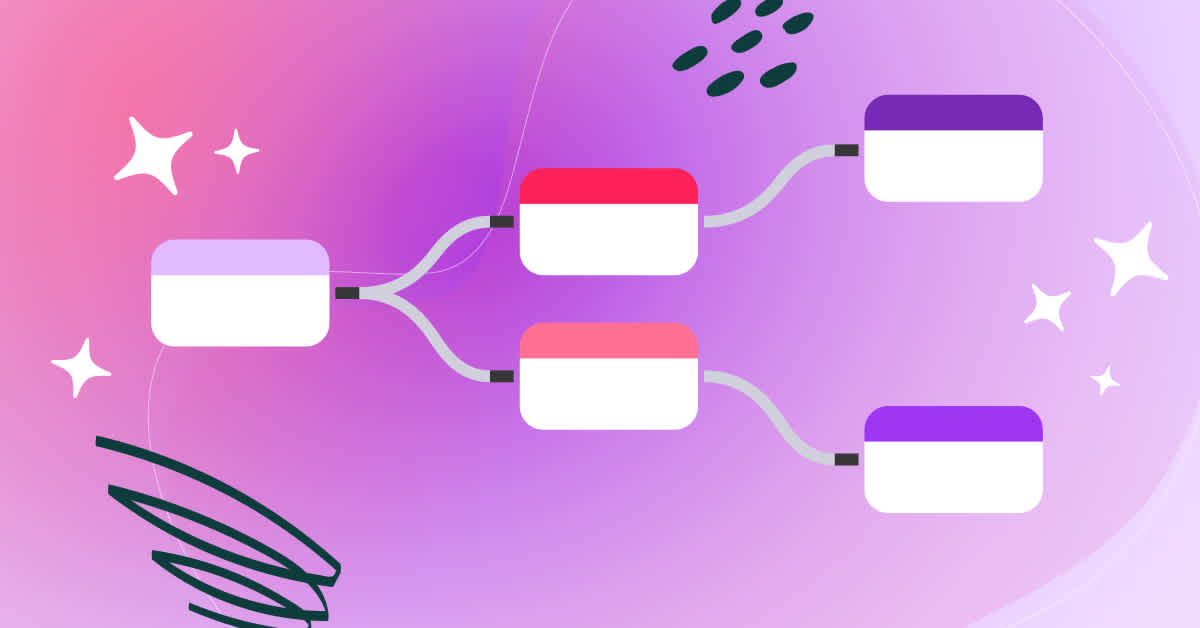
Journey mapping tools help marketers identify pain points, tailor interfaces, and cultivate efficient, enjoyable experiences for customers.
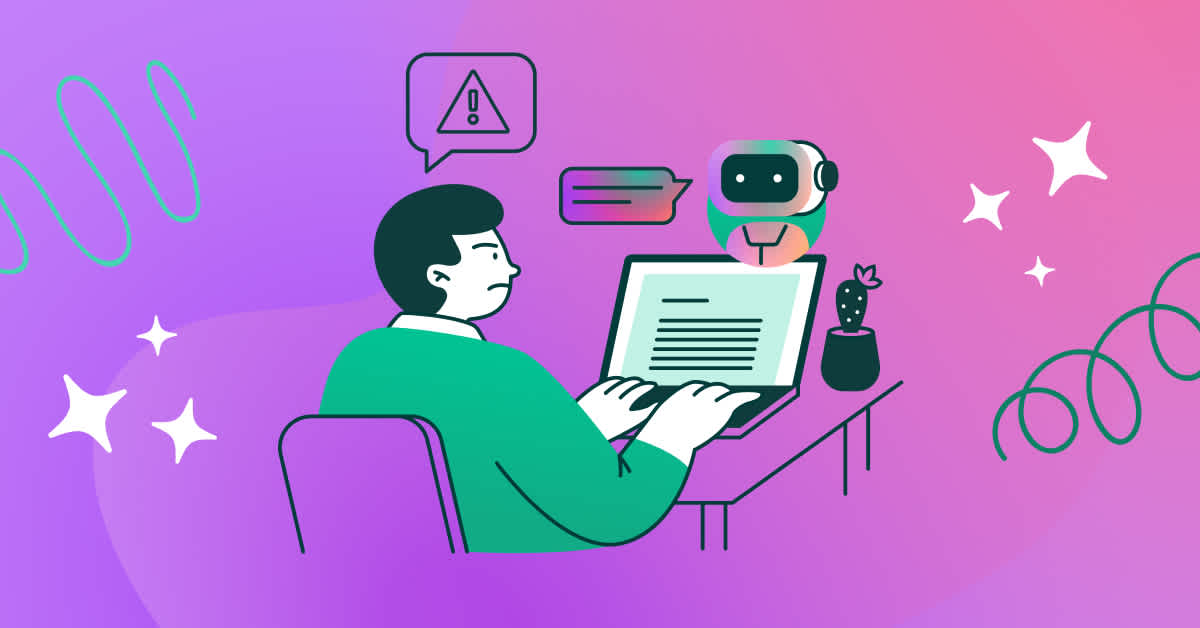
Support VIP users in real time with AI-powered insights that spot friction and trigger timely, personalized support to boost loyalty and revenue.