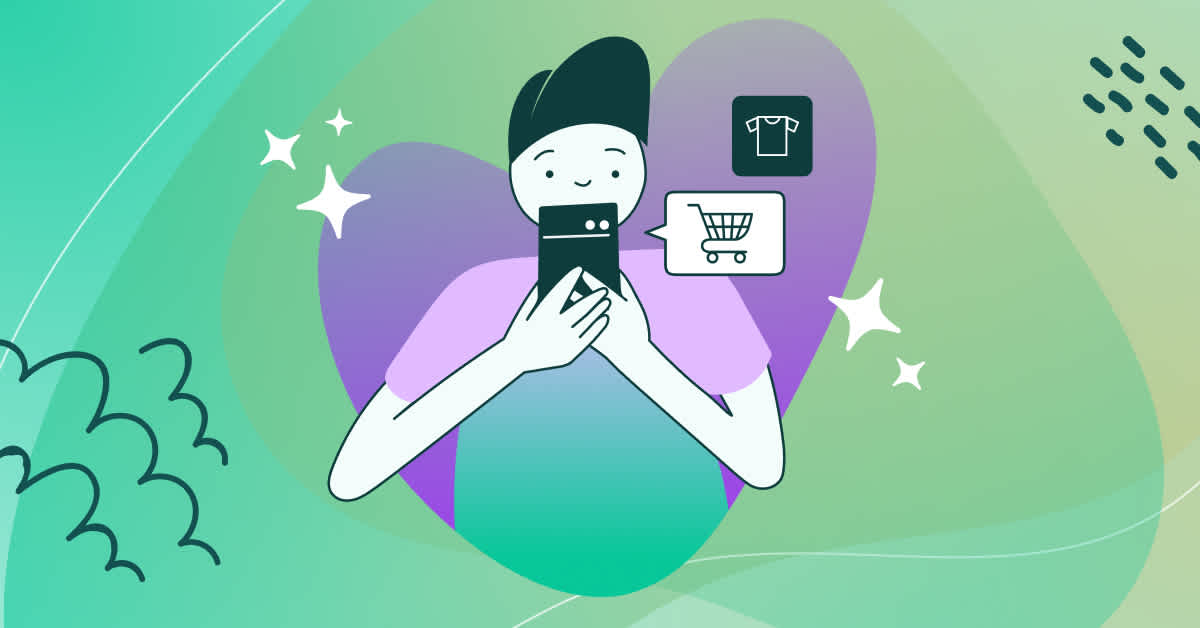Data-driven organizations are profitable organizations. They’re 23 times more likely to acquire customers, six times more likely to retain customers, and 19 times more likely to be profitable as a result.
To be data-driven, you must be selective about the product analytics tools you choose and use. There are several product analysis platforms on the market, and it can be easy to get lost in the sea of features and functionalities.
At Fullstory, we’re a bit data-obsessed, so we researched and compiled a list of the best product analytics tools available today.
Now, let's get into a quick view of 6 of the best product analytics platforms.
6 of the best product analytics tools
Fullstory - ideal for complete digital and behavioral insights
Mixpanel - notable for predictive analytics
Amplitude - notable for data visualization
Pendo - notable for product feedback
Heap - notable for ease-of-setup
Google Analytics - notable for website traffic analysis
What is product analytics?
Product analytics is a set of tools that allows teams to assess the performance of the digital experiences they build. Simply put, product analysis lets you track user actions on a website.
Product analytics is the most objective way to receive feedback about your products by providing interpretive information to:
Optimize performance
Detect problems
Determine feature upgrades
Connect customer engagement with value
Analytics tools for product managers can be used to determine which features they should invest more in, where the customer experiences friction, and ways to diagnose problems. This will, in turn, reduce churn and personalize engagement for customers and users.
What is a product analytics tool?
Product analytics software analyzes and summarizes user sessions and interactions in software applications for both web and mobile devices.
The goal of any product analytics platform is to capture and examine events or trends in the customer journey and report real-time insights to begin implementing improvements.
This data is a constant source of truth, and these metrics will provide a level of insight that cannot be found without being a user.
What should I look for in a product analytics tool?
As far as what it can do for you, product analytics tools should have at least three main categories that should be reviewed:
Product or website health: focusing on security, performance, and dependability
Product engagement: focusing on element participation, time spent on pages, and customer behavior and involvement.
Product behavior: focusing on navigation, utilization, and experience
Each of the categories above will give you an arsenal of areas to consider, each showcasing its own essential part of the customer experience.
Your product analytics tool should answer these questions.
How can user engagement be increased for new and existing features?
How healthy are our products?
How quickly can we visualize all our data to monitor goals and KPIs?
Many tools have features that will cross over the three main categories and work together.
Why are product analytics tools important?
Product data analytics is one of the most efficient ways to proactively solve problems with your product.
Without any quantitative or qualitative data to support decisions, your teams would be in the dark and could make the wrong assumptions.
On the contrary, having access to reliable qualitative and quantitative data provides a foundation for the following:
Make your case on which features to build next
Find problems that need to be addressed
Avoid gaps in the customer experience
How do product analytics platforms work?
A data analytics platform ultimately works by supporting data-intensive applications and simultaneously supporting hardware in real-time.
Product analytics integration with third-party tools is critical for a full understanding of a user's behavior.
Here are a few concepts to be aware of when it comes to learning how product analysis works:
Data warehousing is constructed by integrating data from multiple sources that support analytical reporting, queries, and decision-making. Data warehousing involves data cleaning, data integration, and data consolidation and is a key component for keeping data secure and organized.
Data governance encapsulates the policies and practices implemented to securely manage the data assets within an organization to keep data safe, clean, and organized.
The bottom line is you want your data to be secure, organized, and safe.
Common products analytics platform features
As with any tool, your product analytics platform features should be tailored to what your business needs.
It’s important to understand the most popular features you should evaluate when making your decision—because you’ll need them.
These are typical in most product analytics tools:
Detailed session and user segmentation
Ability to add and analyze events with one click
Custom dashboard, segments, and reports
Key KPI dashboards
Date-based data filtering and data funnels
User property attachment
User journeys diagrams and drill-down
Conversion rate dashboards
User interactions dashboard
And even more insights to help you make data-driven decisions
Top product analytics platforms:
Fullstory
Fullstory is a behavioral data platform designed to help companies answer questions about customer experience. While alternatives may excel in isolated metrics or workflows, Fullstory connects customer interactions to the metrics that matter, offering a more cohesive view of the user journey.
Built on a powerful analytics engine, the behavioral data platform delivers a retroactive view of how people interact with your site or app.
Who is it for?
Any team that builds, sells, or supports digital experiences can use Fullstory’s detailed user data to align around customers and break down data silos. Customer support solves product issues and helps users with digital intelligence. Technical and non-technical teams alike rely on Fullstory for data, reducing costly back-and-forth and increasing throughput.
Pros
This behavioral data solution is dynamically built to integrate with your tech stack, with out-of-the-box integrations and an open API. Specifically, Tray.io, Workato, and Zapier—to streamline automation, help you scale, and keep processes running smoothly.
Fullstory has tagless autocapture, making data-capture and tracking simple and fast for any team.
It’s searchable and extensible and allows you to see firsthand which investments are making an impact.
Leverage a limited version of powerful digital experience analytics with three seats, 1,000 sessions per month, and up to one month of data storage.
Cons
Fullstory’s prices may be out of the range for small businesses.
Mixpanel
Mixpanel is a product analytics tool that helps teams use user data and improve their user experience.
Mixpanel offers solutions to help measure and predict customer usage across unique segmentation needs.
Who is it for?
Mixpanel is used by product and marketing teams, as well as product managers who want self-service and a technical path to gathering product analytics. Mixpanel is for Product and Customer Experience teams in the B2B and B2C spaces.
Pros
The Group Analytics add-on lets you calculate metrics at the account or company level, like product adoption, active usage, and retention.
Customizable dashboards offer a series of options to manage your metrics.
Mixpanel enables interactive event analysis from Snowflake, BigQuery, or Redshift. They make it easy to explore product and user behavior data without SQL.
Cons
Mixpanel’s technical implementation difficulty level is on par with its closest competitor, Amplitude.
The properties can be overwhelming with how many there are, it makes it hard to know if the correct attributes are running the report.
There are discrepancies between its data and the data in a certain data warehouse.
Mixpanel does not feature tagless autocapture, so goal/event instrumentation can be a lot of work
Amplitude
Amplitude is a product analytics tool that helps product teams understand user behavior. Amplitude has a variety of visualizations and data tracking options.
Who is it for?
Amplitude suits teams in the B2B and B2C space that focus on product and customer experience. It is also used by technical product or data science teams.
Pros
Amplitude is enterprise-grade
Out-of-the-box reports enable you to answer questions and understand how you can create customer and business value.
Cons
Amplitude requires a lot of technical expertise
Their free plan does not include many of their features such as Compass (a retention or conversion prediction feature) or their SQL integration—these are only available with a subscription.
Users have stated that the database function tends to be a bit slow, it could be more real-time to work faster.
Does not feature tagless autocapture
Pendo
Pendo captures quantitative and qualitative insights, customer feedback, and general product metrics across both web and mobile applications.
Who is it for?
Pendo was made for Product and Customer Experience teams in the B2B and B2C spaces.
Pros
Pendo may be a good fit for customer-focused product teams at any company.
They offer fast setup and easy guided tutorials for onboarding.
Cons
Pendo does not offer session replay or screen recording in its digital toolkit.
Pendo offers great features for product management workflows and planning, but the user experience can feel clunky.
It has been known to lack functionality to track different types of user activity, and more customization on what to track.
Does not feature tagless autocapture
Heap
Heap is a product analytics tool to understand individual user behavior. By tracking user events and customer analytics, product managers can segment and review customer experiences throughout the product easily.
Who is it for?
Heap is best used with Product and Customer Experience teams in the B2B and B2C world.
Pros
Heap tracks user events without any technical configuration on your end.
Cons
Heap is web and mobile-only, with limited customizability for reports and dashboards.
Reporting does not allow for users to see typical paths between both a starting point and an ending point and only shows 5 steps.
The UI does not allow filtering for each event. This causes users to spend unnecessary time reconfiguring reports.
Google Analytics
Google Analytics is a well-known player in the analytics space, helping monitor user traffic and general product usage analytics. The main power behind Google Analytics is in its integrations with other tools to easily gather data to be used throughout your tech stack.
Who is it for?
Google Analytics is good for the individual website owner and product and marketing teams in the B2C space.
Pros
Google is a trusted source. The analytics are built to work with Google’s standards so you can trust your analytics insights for the right customers.
Google is free and always will be.
There are benefits to the other Google tools it can connect to, and it integrates with any business intelligence or data platform that you use.
Cons
Google Analytics is a free product analytics tool but is not able to provide full detail on a user's behavior, nor provide session replay.
Its dashboard is a bit robust of an interface and that can be challenging for new users.
The free version does not have accurate cookie reporting—only sampling. Cookies can display up to 10% variance compared to other tags.
What’s the best product analytics tool for you?
The most important thing any product analytics tool can provide is a combination of quantitative and qualitative data.
Sometimes you might only need to watch some session replays to find the insights you’re looking for, and sometimes you just want to zoom in on conversion funnel rates—but, often, the best way to sift through data is to combine the two data types. That way, you understand the what and the why behind how users are engaging with your product.
Aside from data capture, the best product analytics tool is going to be the one that fits your business, your team, and your customers.
Effectively implementing a product analytics tool can give you a clear understanding of your customer’s intentions. You now know choosing the right tool to track users requires comprehensive research and clarity of the objectives your team wants to achieve. The requirements and benefits of each one of these tools will help you in your further research.

Can't decide on a product analytics tool? Try Fullstory for free for two weeks.
Fullstory is the premier product analytics and behavioral data platform that delivers the best of every feature you'll need to dive deep into your website, app, or digital product.
With features like Session Replay, Tagless Autocapture, Frustration Signals, Funnels & Conversions, Journey Mapping, Custom Dashboards, User Segmentation, and Heatmapping, you can slice and dice you data to constantly uncover problems and opportunities.
Unlock every Fullstory for two weeks—for free—and see how you can boost your bottom line.