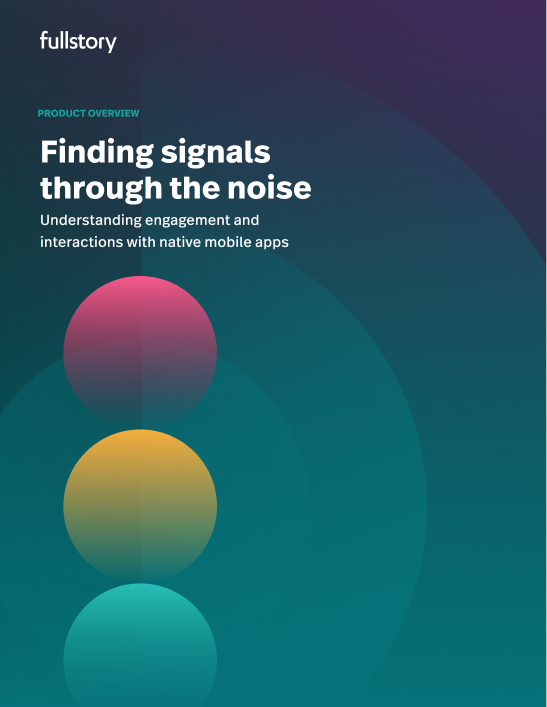Essential insights for perfecting your digital experience
In 2011, individuals spent an average of 75 minutes online each day. A decade later, the average time online is forecasted to surge by more than 230%. As more time is spent online across desktop and mobile devices, companies’ digital experiences need to meet the rising expectations of their customers and end users. Many companies turn to analytics tools and platforms to find answers about their user experience and optimize their website or application.
To be truly effective, any platform designed to help you perfect your digital experience should be able to scale with your company’s growth–without burdening you with an overwhelming amount of data.
While there are several tools on the market that automatically collect and index all user interaction data, best-in-class solutions go a step further: they transform this information into pre-configured signals that evolve beyond interaction metrics (i.e. clicks, page visits) to proactively surface trends in user frustration and engagement.
Foundational interaction events and metrics
Interaction events, such as clicks or page visits, are the foundation for more complex signals that surface user frustration and engagement. While interaction events are crucial for analyzing the basics of your digital experience, they only give you surface-level intelligence about how many people are interacting with your website or product. Often, this basic interaction data requires heavy technical intervention and setup to illuminate the context behind each event.
For example, a spike in button clicks in your product might seem noteworthy. However, without digging deeper into the analysis, you might not realize the clicks came from a small set of users in a short time period—the results of frustration with a broken button. To efficiently spot trends and proactively improve your digital experience, patterns in user interactions should be packaged into deeper frustration and engagement signals.
Signals to spot user frustration and friction
We found recently that 77% of consumers are likely to leave without completing a transaction if they encounter an error. At this rate, poor experiences across thousands of interactions can have severe impacts on your revenue. To quickly spot friction points in your digital experience, look for a solution that automatically codifies and surfaces user pain in real time through well-established frustration signals like Rage Clicks.
Frustration signals that surface friction in the user experience include:
Rage Clicks
Rage Clicks are generated by users who repeatedly click on an element in frustration, signaling a misalignment of user expectation and product action. For example, a broken “View My Cart” button could spark users to rapidly and repeatedly click the button with hopes that the page will change. Watching for Rage Click activity can reveal quick wins for improving the user journey.
Error and Dead Clicks
Error Clicks and Dead Clicks are useful signals for finding bugs or other barriers to success in your product. If your DX contains bold, blue text, a user might expect this to link to another page. If clicking the text results in no action or change, this would register as a Dead Click. On the other hand, an Error Click is captured if clicking results in a client-side JavaScript error.
“Over the years, we’ve solved countless UX and customer service issues using Fullstory, and we continue to use it for those purposes every day. Few customers who have a problem on your site actually leave feedback, so if three customers report an issue, that likely represents hundreds who’ve experienced it. Fullstory is crucial to understanding and fixing those issues quickly.”
- Michael Moore, CTO/CIO, Moosejaw
Thrashed Cursor
Cursor thrashing, or rapidly moving the cursor/ mouse around a page, can be an indication of slow site performance or a user’s inability to complete an action in your product. Keeping an eye on the frequency of cursor thrashing across your customer base can help you understand performance and inform UX decisions or customer education plans.
Find out how Yakima Chief Hops was able to proactively identify 30% of defects before customers were impacted by monitoring frustration signals and using Fullstory to recreate user experiences. →
Pinch-to-Zoom
End users often use the pinch-to-zoom gesture when text, images, or other website elements are too small. Surges or trends in customers using pinch-to-zoom are effective in determining ways to improve the user experience through additional visuals or adjustments to page design.
Refreshed
High counts of page refreshes can signal performance problems across a website or product. If an image or video element is broken or missing, page refreshes can indicate that users expected an on-screen change that didn’t appear. When there are problems with page rendering, visitors may refresh the page or application in an attempt to fix the problem.
“Fullstory has changed the way we work. We’ve gotten so much value out of the tool across teams, from our Business Intelligence (BI) team using Data Export to enrich their data models, to being able to quantify the impact of pain points on our site, to smoother
communication between customer support and product. It’s been a game-changer and we love it.”- Matthew LeGare, Senior Director of Digital Product Management, Younique Products
Discover your most engaging content and product areas
While fixing friction is hugely important, another critical piece of the puzzle is exploring how your users are engaging with your content–and to what result.
Investigating and optimizing the content customers are using to complete a task can be highly informative for improving conversions, speeding time to checkout, and increasing overall satisfaction. Engagement signals and insights for perfecting the digital experience include:
Scroll Depth
Are your customers actually reading valuable long-form content? Is there important functionality below the fold of certain product pages? Monitoring how far users scroll down a page can provide insight into the type of content your customers engage with most or even inform decisions around product design and layout.
Highlighted
Monitoring which on-screen elements are highlighted by end users can also provide insight into the ways customers are interacting with content across the digital experience. For example, an ecommerce shop can understand the impact of comparison shopping on their conversion rates by analyzing how frequently customers highlight specific elements, such as product names, to paste and search for lower prices elsewhere.
Element Visibility
Products and websites often have tooltips, banners, alerts, and other content that appears without user interaction or only under certain user conditions (i.e. “Loading” animation is visible). Many times, it’s important to understand how conditional content elements impact user engagement and experience. If a “loading...” text element is visible to most users for several seconds before showing a piece of content, this could signal an opportunity to improve performance and drive better content engagement.
“Fullstory comes up in every voice of customer meeting. We are able to walk people through the actual pain points shoppers are facing and show what we found and how we were able to quickly resolve the issue. Or how we plan to improve the digital experience to add more value for shoppers.”
Yi Cao, Senior Manager, Product Research, Hudson’s Bay Company
As more digital interactions and transactions occur than ever before, collecting data about your application or website is essential to any successful digital strategy. The ability to then synthesize all of that interaction data into insightful signals allows you to make data-driven decisions for a best-in-class digital experience.
Whether you’re just beginning to build your digital strategy or you’re ready for a comprehensive digital experience intelligence solution, Fullstory makes it easy to act on your digital data. Fullstory’s Signals proactively surface quantitative and qualitative insights that are supercharged by session recreation, giving you the full picture of your digital experience.
Learn how Fullstory can help you create a more perfect digital experience.