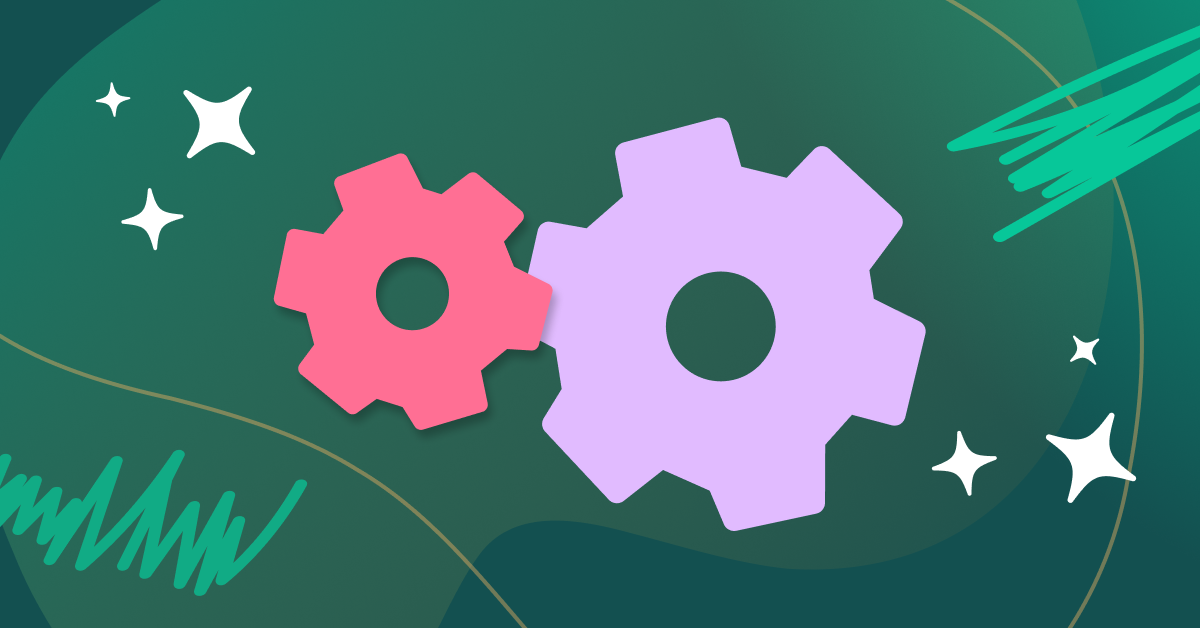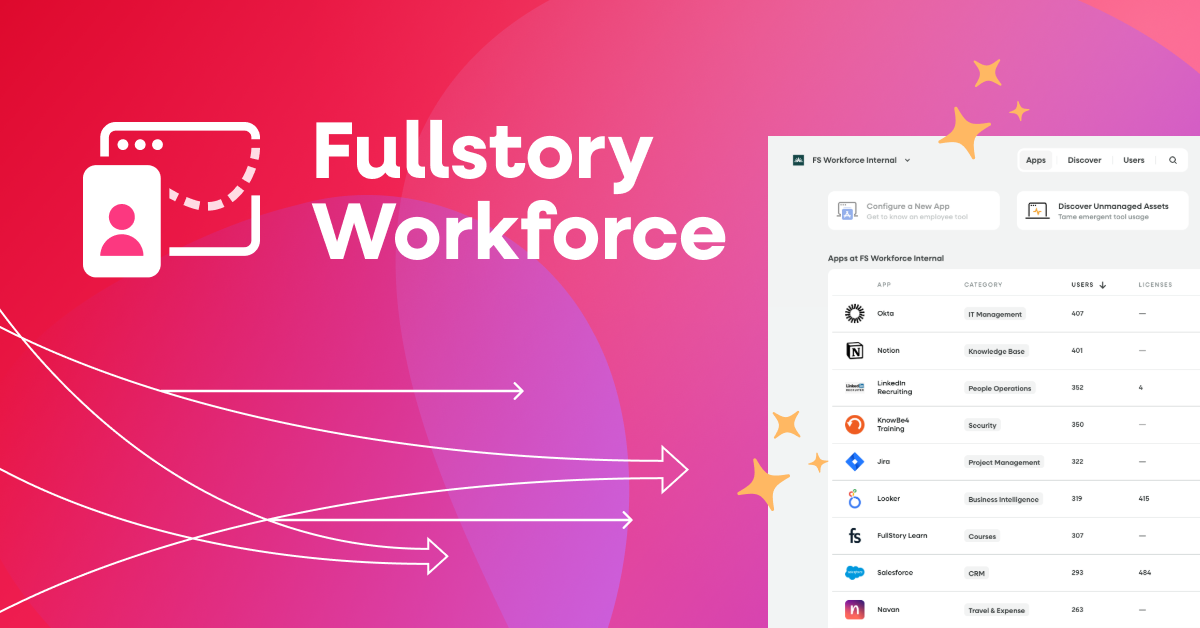If you were to poll your coworkers right now on how many tabs and windows they have open, many would likely respond that there are too many to count. Where the “back” button was a key tool for finding their way around the internet, users increasingly turn to a tabbed browsing approach to navigate within and among sites.
Let's put this into some perspective for you. Now that tabbed browsing is live to all of our customers, we’ve seen that over 50% of watched sessions had more than one tab(!). What’s more, some session viewers are seeing tab counts from their users that are well over 200 tabs.
How does this massive behavioral shift factor into user experience design? At some point when designing any digital experience, you’ll have to consider whether links that a user clicks will open in their existing browser tab or in a new one.
While you may have your own personal preferences in the matter, it’s important to set them aside and turn to qualitative research methods (like session replay and frustration signals) to make data-driven decisions.
Here, we use research from the Nielsen Norman Group to provide best practices for designing for a tabbed browsing world.
Why opening links in new tabs can harm the user experience
In many instances, automatically opening links in a new tab can be detrimental to a user’s experience with your site, app, or product. Here are a few reasons why that’s the case:
Multiple tabs or windows increases clutter and confusion, and can be difficult for a user to manage, which also leads MacOS to slow down.
Users may become disoriented when new tabs or windows open automatically, especially if they are browsing from a mobile device
Less technical users may especially struggle to manage or navigate between different tabs
New tabs prevent a user from using the “back” button, which might frustrate users who want to return to the previous screen
New tabs are often not inclusive for blind or low-vision users who rely on cues that may not be accessible in a new tab
Having too many open tabs can drain both processing power and memory from a user's device, resulting in slower pages and even crashes.
Best practices for designing for tabbed browsing
When not to open links in new tabs
NNG’s research revealed that users’ reactions to links opening in new tabs depends on the context, device, and the task at hand, with users performing complex, high-pressure, or time-sensitive tasks tending to be more bothered by new tabs populating.
Mobile users are also often frustrated by links opening in new tabs; navigating a web browser on a smaller screen can cause a user to become disoriented within a website and make it difficult to find their way back to the previous screen.
Additionally, many users don’t prefer to be directed to a new tab or window for tasks like quickly looking at a new page before resuming the activity in their previous tab, or multistep workflows in which new steps appear in different tabs. In these instances, it can be inconvenient or frustrating for users to have to navigate between multiple tabs to complete a single task.
When it’s best to open links in new tabs
Generally, there’s one rule for when a link should open a new tab—when the user will need to refer to information in both tabs to complete their intended task. For example, someone doing their taxes online might need to view a document in one tab in order to fill out a form in another.
Users who are performing simple or casual tasks also tend to be less bothered by links opening new tabs—though “less bothered” doesn’t necessarily mean that this practice is ideal.
One additional scenario to consider is linking to non-HTML documents. While it’s best to use HTML gateway pages for files like PDFs, Word documents, Excel spreadsheets, PowerPoints, etc., there inevitably are times when this isn’t possible. In these scenarios, it likely makes sense to open these files in a new tab.
Making data-driven decisions for new vs. same tab
How can you determine whether to open a link in the same tab or window, or in a new one? In sum, you need to decide on a case by case basis.
For the most part, you should always open links in the same browser tab or window. However, if you hypothesize that opening a new tab might help a user with their task, use Fullstory's behavioral data platform to confirm with data.
Another sign that opening links in new tabs is the right approach is if you discover that users are relying on browser tabs as a launch point to return to later, or if they’re using their browser window to organize and keep track of multiple tabs from your site.
Lastly, If you notice that people are consistently choosing to open a link in a new tab that would normally open in the same tab, this might be a signal that your users would prefer that link be opened in a new tab. If, however, you see users consistently closing tabs quickly upon being opened, this might be a signal that the new tab was unexpected and your users would prefer it open in the same tab..
Using DXI to understand tabbed browsing behaviors
Fullstory offers the only Session Replay with tabbed browsing visibility, enabling you to see in detail how users create, close, and navigate between tabs on your website. Tabbed browsing from Fullstory allows you to interact with both active and inactive tabs in a user’s session to better understand why they browse the way they do. This means you can answer questions like:
What was a user looking at just before opening a new tab?
Which products are they looking at across multiple tabs—are they comparing items? Which ones?
Where are errors actually occurring in a session? On the tab a user is actively working in? Or on an inactive tab in the background?
What's the relationship between the different tabs/pages that a user is opening and working through?
Where are tabs introducing friction points for users that I can easily remove?
Understanding how people navigate (or struggle to navigate) your site empowers you to make data-driven user experience decisions and site improvements that promote conversions and customer loyalty.
Want more on tabbed browsing tips and tricks? Join the conversation in the Fullstory Community