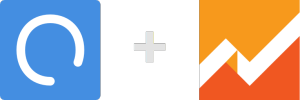
As Google Analytics users ourselves, we love looking at top-level data on things like site visits and user flows. Getting the big picture is important, but we found we were always left with more questions. For example, “why?”
We love helping customers answer the “why” questions at Fullstory. Why does this customer keep reporting problems with the signup form? Why did she miss the “Add to Cart” button? Why did that customer stop making purchases 2 weeks ago? Actually, we like answering all the questions, but we are particularly interested in “why.” That’s why (zing) we built an integration with Google Analytics Universal that lets you use the Fullstory Session URL as a custom dimension within Google Analytics.
If you’re already using Google Analytics Universal and want to check out the integration, you simply need to flip a switch from your Fullstory settings page (full instructions here). Once you’ve authenticated the connection between Fullstory and Google Analytics, you’ll be able to use the Fullstory Session URL custom dimension anywhere you can use a dimension within Google Analytics.
Here’s How We Use It.
At Fullstory we’re frequently watching the referrals section of Google Analytics to see how people are coming to our site. Often we see something unusual that we weren’t expecting.
For example, we recently noticed quite a bit of traffic coming to our app from Evernote. Naturally, we wondered why. Did Evernote mention us in a blog post perhaps? Or was it something else?
Before, we would’ve needed to make some educated guesses about what was going on. But now we can just add the Fullstory Session URL as a custom dimension and pick a few sessions to explore.
Lightbulb!
Immediately, we saw that these were Fullstory customers jumping directly into their own user sessions in their own Fullstory accounts. Lightbulb! Our users track and share interesting Fullstory sessions in Evernote. That makes perfect sense in retrospect, but without the integration we’d only have been able to guess, or do some additional legwork.[1. Just as a quick note, you can find the sessions of users coming to your site from a referrer in Fullstory by searching for “referrer URL has host www.evernote.com.” But without Google Analytics, we wouldn’t have known to look for it. The integration saves us several steps because the URLs are right there in Google Analytics where we’re already looking.]
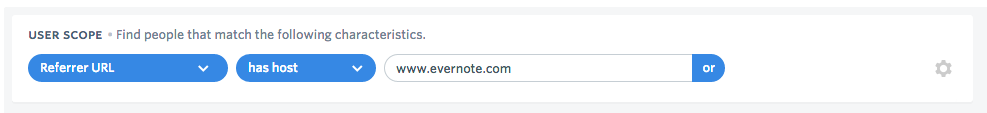
Now that we know for sure, we also know that an integration with Evernote could make this behavior even easier for our customers. As someone working on integrations and partnerships here, it’s super valuable to have this kind of data to inform our integration roadmap.
We are excited to see that so many of our users have already installed the integration (this is one of our favorite ways to use Fullstory at Fullstory) and we’d love to hear how you and your team are using it.




