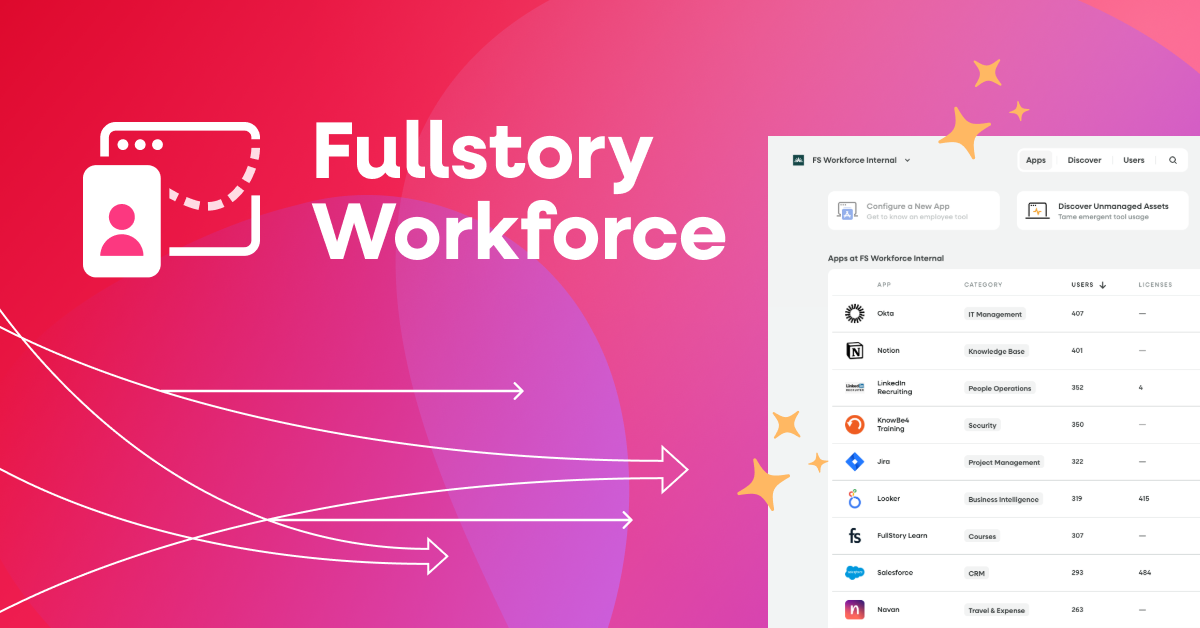Your tech stack should be an advantage, not a drain. But often, IT teams end up managing bloated systems, scattered tools, and a mounting cost that limits growth.
This headache isn’t new. Over the last decade, the number of offerings for every tiny microtask in a workflow has boomed. And while that's not inherently bad, it does mean the chances of picking a puzzle piece that doesn’t quite fit your needs are high. That often leads to paying for tools that do the same thing, licenses no one uses, and systems that don’t play well together. In fact, almost one-third of software spend is wasted on unused licenses — a clear sign of how easy it is for tech stacks to get out of control.
And with worldwide IT spending expected to increase by 9.3% from 2024 (Gartner), there’s more pressure than ever to ensure that every dollar adds real business value — not more tech waste.
In our guide below, we’ll walk you through how to clean up your application portfolio so your team can spend less time untangling tools and more time getting the work done.
What is application rationalization?
Application rationalization is the process of reviewing, optimizing, and reducing your tech stack to ensure each application contributes to real business value. It’s less about cutting tools and more about making sure the right ones stay.
Beyond cost savings, rationalization gives teams a better experience as they tackle their work. When low-value or redundant apps are removed, you can reallocate resources to more impactful work. This process is a trademark of IT modernization and a commitment to forward thinking.
6 steps to effective application rationalization
Step 1: Identify needs and assess readiness
Kick-off rationalization by scoping the effort and getting leadership buy-in.
Align with strategic goals: Meet with business leaders to define key objectives—cost reduction, improved productivity, or innovation.
Gauge organizational readiness: Evaluate IT infrastructure, team capacity, and willingness to change.
Stakeholder survey: Develop a questionnaire to identify current pain points and determine how applications are used.
Step 2: Inventory your application ecosystem
Build a baseline inventory—without it, you’re flying blind.
Create a comprehensive list: Include app names, versions, vendors, and business functions. This can be done manually, via each team adding their tools to shared documentation, or automatically with software that logs each tool as employees use them.
Capture key metrics: Usage frequency, dependencies, user satisfaction, technical requirements, and support status.
Cross-check data: Validate inputs through interviews or surveys to ensure accuracy.
Step 3: Assess each app’s business value and technical fit
Not all applications are equal, and that’s okay.
Business value assessment: Identify apps critical to core functions or revenue generation.
Technical evaluation: Review stability, performance, scalability, and security.
Dependency mapping: Determine how each app interacts with others—identify potential bottlenecks or redundancies.
Step 4: Calculate total cost of ownership (TCO)
TCO isn’t just the sticker price—it’s the hidden costs that add up.
Direct costs: Track licenses, hosting fees, and vendor contracts.
Indirect costs: Consider maintenance, staff training, downtime, and upgrades.
Spot cost inefficiencies: Identify high-cost apps with low usage or minimal business impact.
Step 5: Score and categorize applications
Think of this as triage—decide which apps to keep, improve, or retire.
Develop a scoring model: Assign weighted scores based on business value, technical health, and TCO.
Categorization framework:
Keep as-is: High-performing, essential applications.
Modernize: Apps needing updates to improve functionality or security.
Consolidate: Merge overlapping or duplicate tools.
Retire: Low-value or outdated apps.
Step 6: Execute and monitor the application rationalization strategy
A plan is only as good as its execution.
Prioritize changes: Focus on high-impact applications and quick wins.
Change management plan: Develop a phased approach to minimize business disruptions.
Feedback loop: Continuously gather user feedback and performance metrics to ensure success.
Ongoing monitoring: Regularly review the application portfolio to maintain efficiency and alignment with evolving business needs.
Benefits of application rationalization (beyond cost savings)
While controlling spend is a big win, rationalization unlocks much more than budget line savings. When done right, it frees up time, removes friction, and connects teams with the tools they actually need to do great work.
More seamless workflows, fewer roadblocks
When employees are forced to navigate redundant apps, disjointed interfaces, or extra manual steps, productivity takes a hit. Rationalization makes it easier to streamline how work flows across departments by eliminating low-value tools and focusing on those that actually support day-to-day tasks.
Result: Better focus, faster execution, and fewer “swivel chair” moments across platforms.
Stronger IT visibility and faster issue resolution
Modern IT teams need more than app audits—they need context. Rationalization—especially when powered by behavioral data—gives IT a clear picture of how tools are used, where friction exists, and what’s slowing people down. And it helps them resolve issues faster, often before a ticket is even filed.
Result: Fewer support delays, faster digital fixes, and more empowered IT teams.
A better digital experience for employees
Simplifying your tech stack does more than clean up clutter—it reduces frustration, shortens onboarding time, and improves digital employee experience. Less tool-switching means less mental fatigue and more flexibility to focus on meaningful work.
Result: A more productive, less distracted workforce—and a tech stack people actually want to use.
Control over risk and shadow IT
Unmanaged or unapproved apps, also known as shadow IT, can introduce serious security vulnerabilities and compliance concerns, complicating SaaS spend management. And IT leaders know it: According to JumpCloud, 68% of admins believe cuts to security budgets increase organizational risk. Rationalization closes those gaps by shedding light on the full application landscape, including the tools teams adopt on their own.
Result: Smaller digital footprint, fewer blind spots, and a stronger security posture.
Smoother integration during mergers and growth
When teams come together through M&A or other org changes, duplicate systems can create confusion. Application rationalization acts as a blueprint for aligning tools, eliminating overlap, and creating a unified foundation for scale.
Result: Less redundancy, faster integration, and easier expansion with a clean slate.
Pitfalls to avoid during rationalization
Application rationalization has massive potential—but without the right foundations, even well-intentioned efforts can stall out, or worse, backfire. These challenges often don’t appear until you’re deep in the process—here’s how to avoid them from the start:
1. No shared definition of success
Too often, rationalization efforts start with vague objectives like "cut software spend" or "clean up tools." Without clear metrics and alignment across teams, projects lack urgency and support.
Tip: Anchor the initiative to specific outcomes tied to larger business goals: reduced support overhead, faster onboarding, cleaner workflows, etc. This increases buy-in and benchmarks progress.
2. Decisions made in isolation
IT and procurement might lead rationalization—but without input from end users, you risk sunsetting tools employees depend on and underestimating problem areas.
Tip: Engage functional leaders and frontline users early. Internal surveys or behavioral insights help surface hidden dependencies and real pain points.
3. Taking app logins at face value
Just because someone opened an app doesn’t mean they used it effectively or wants to keep it. Login activity is a weak signal of value—and can lead to false positives in your adoption scoring.
Tip: Use behavior-level data (like time in app, key action completion, or task journeys) to measure real engagement—not just access.
4. Undervaluing the support impact
Many rationalization efforts fail to account for the lift on IT support during and after changes. New tool rollouts, retirements, and updates generate questions, bugs, and delays.
Tip: Give support teams early visibility into what’s changing and where new friction might surface. If possible, track employee frustration or support tickets to spot where additional help is needed.
5. Treating rationalization like a one-time event
It’s easy to treat this as a single sprint: audit your tools, trim the excess, and move on. But without mechanisms for ongoing tracking, the same issues re-emerge within months.
Tip: Build ongoing visibility and evaluation into your tech management playbook. Use periodic reviews to align your stack with real usage and business changes.
How Slalom used Fullstory Workforce
Make your tech stack lighter, faster, and easier to use with Workforce
Application rationalization helps teams remove unnecessary complexity and focus on what matters. When the tech stack becomes easier to manage, the work becomes easier to do. Employees can stay productive, budgets stretch further, and IT has more control over security and spend.
Tools like Workforce make that progress possible. With insight into how employees interact with applications, IT teams can identify underused software, eliminate friction, and create a more focused digital environment.
Application rationalization is a practical way to reduce complexity, improve software usage, and free up budget. It helps IT teams create a focused, flexible environment that supports both employee experience and long-term business goals.