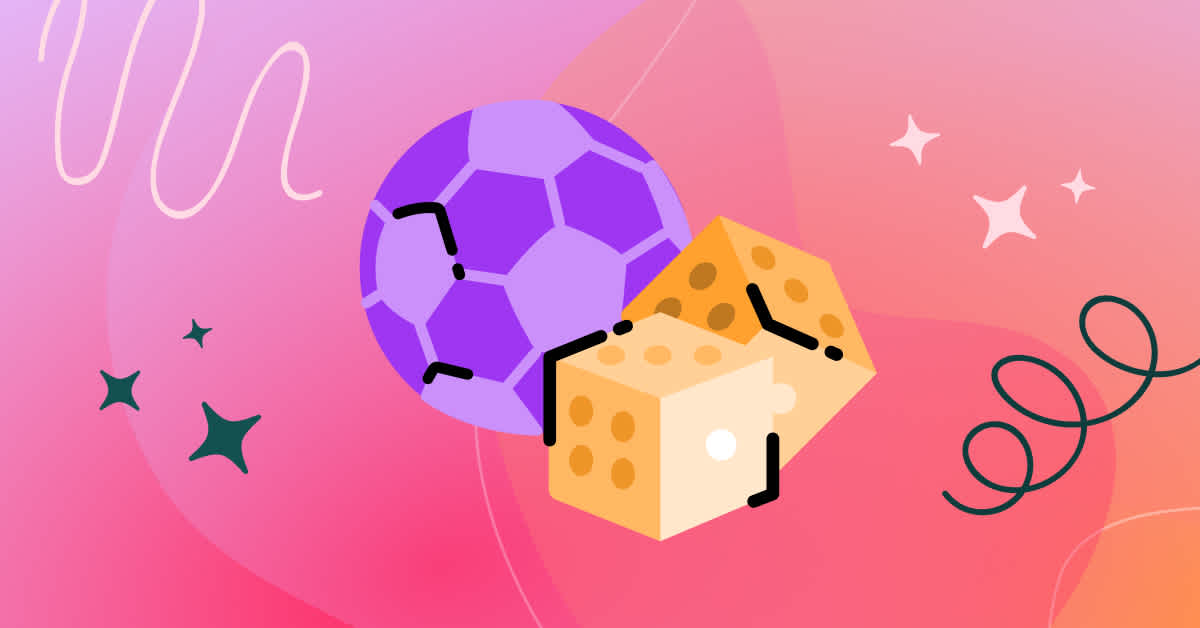
With the rise of AI automation, creating delightful digital experiences has never been more important. Learn how to combat attention scarcity.

Discover how Ask StoryAI surfaces key changes, explains user behavior, and shortens the path from noticing a shift to knowing what caused it.
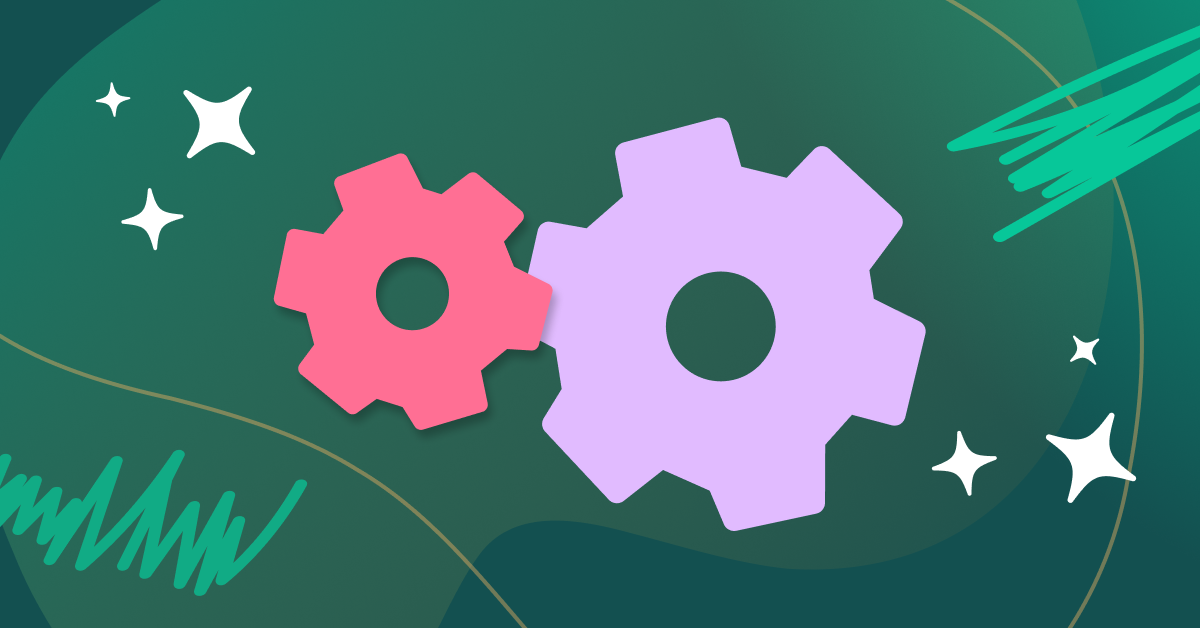
AI isn’t just an add-on—it’s the future of behavioral data. See how Fullstory’s StoryAI delivers real insights, not just reports.

AI agents need structured data to be effective. Learn how Fullstory’s Fullcapture and Silver Schema refinement ensures behavioral data is AI-ready.

Fraudulent domains are impersonating open-source projects, creating security risks and confusion. Our investigation uncovered the scale and impact.

Fullstory versus Quantum Metric, which platform offers true autocapture and the fastest answers with less manual effort?

Learn how to shift from a reactive support center to a proactive, insights-driven engine that benefits your entire organization.
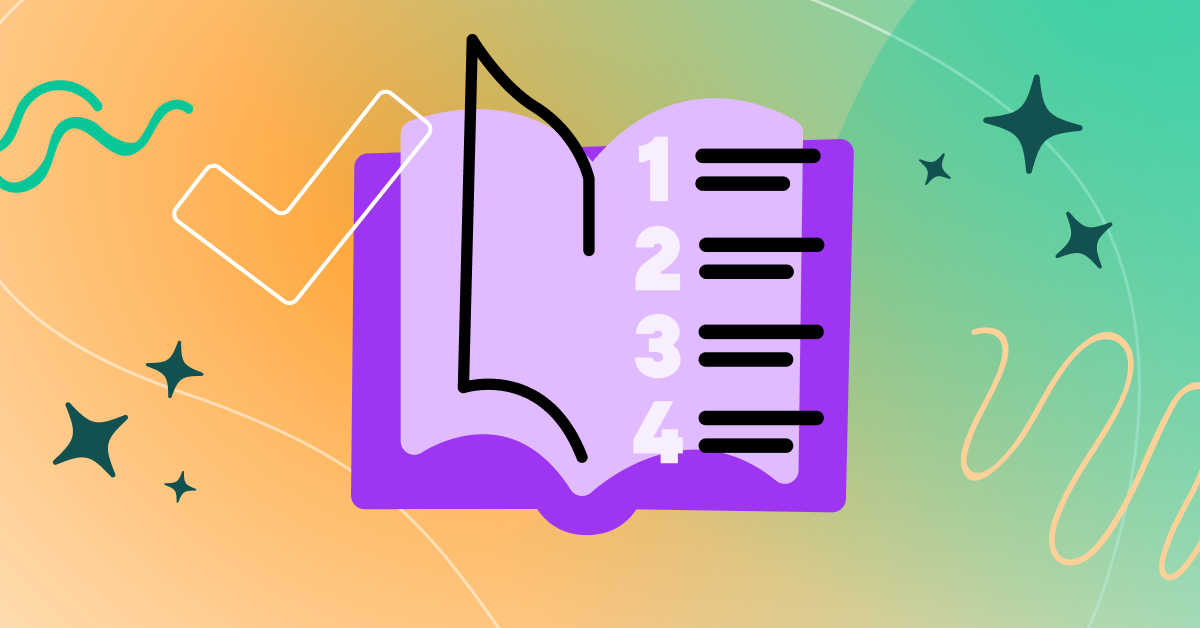
Stop shipping without visibility into real-world impact. Explore four analyses designed to solve expensive problems and turn uncertainty into action.

Introducing AI-labelled Elements and AI-labelled Pages. Your team can now get to the "why" behind user behavior, faster than ever.