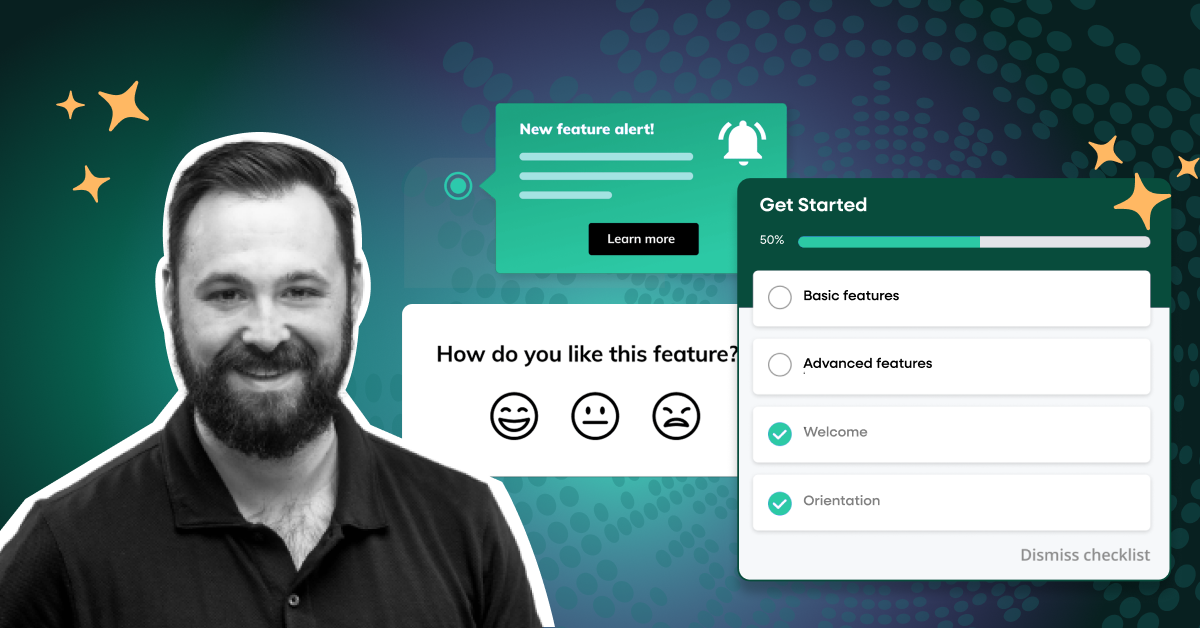
Lane Greer explains how behavioral insight becomes action with Guides and Surveys, helping teams guide users and capture feedback in real time.

Jason Wolf explores why "stated reality" fails and how Fullstory replaces delayed customer surveys with behavioral insights that drive action.

Claire Fang explains how behavioral insights expose hidden user struggles and how real-time guidance can replace friction to lead users forward.

Struggling with cart abandonment? Learn how to improve your e-commerce experience and convert more shoppers into buyers.
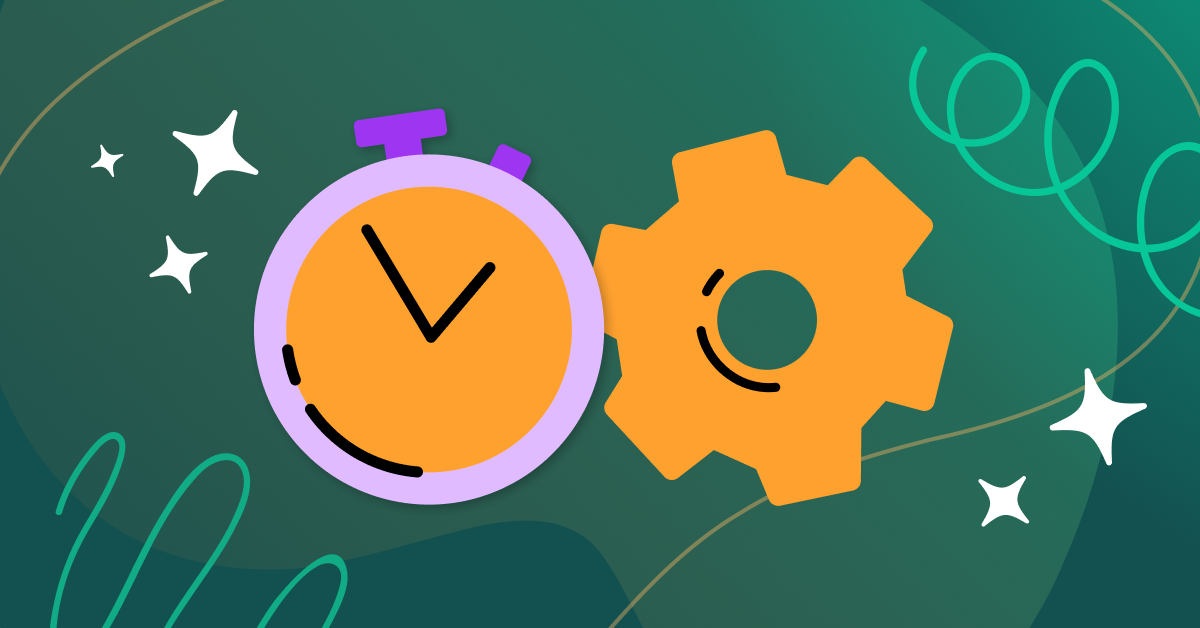
Faster reports don’t fix delayed insight. Presence does. Here’s why seeing behavior in real time changes how teams work.

Leverage data to personalize online shopping in real-time, improve conversions and enhance customer experiences even for anonymous visitors.

Don't wait for complaints. See how financial services teams use Fullstory to detect friction, deflect tickets, and stop churn with proactive support.

Stop waiting for new instrumentation to answer new questions. See why teams switch to Fullstory for complete analysis and complete data.

You’re probably overspending on SaaS. Spend-management tools and behavior analytics can uncover unused licenses, overlapping tools, and hidden ROI.