We’ve all been there. You’re browsing a website and you come across an error. You click something and it simply doesn’t work. You try again, still the same issue.
These are error clicks, and they create painful customer experiences that can hurt your bottom line.
In this post, we break down what error clicks are, and how you can find them, fix them, and turn them into actionable insights for a better customer experience.
What is an error click?
Simply put, error clicks are when users click on buttons or elements that don't work properly, which can cause system errors.
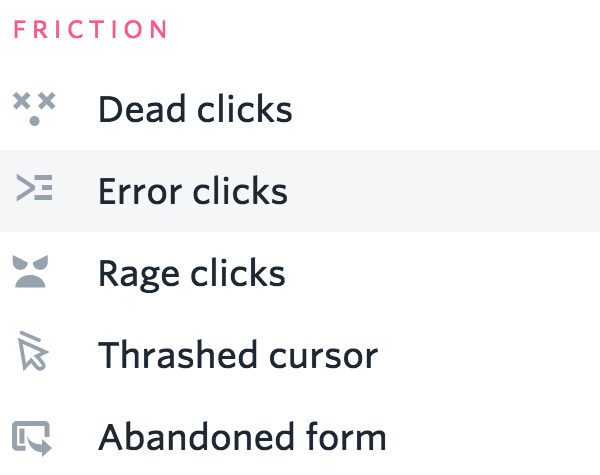
Technically, when a user clicks an element that triggers a client-side JavaScript error, those error events are indexed as “error clicks.” Error clicks may produce an accompanying message or simply register that there was a failed action.
While some errors that impact the user experience have a sizable impact on a website’s functionality, other errors are minor enough that they may go unnoticed by product managers and engineers for extended periods of time.
Error clicks may result in a user noticing gaps in functionality with the website or app and acting accordingly—signaling user frustration, like rage clicks, dead clicks, or thrashed cursors—or leaving a website outright. Clearly, negative experiences can disrupt a digital experience and highlight friction points on customer journey maps.
Fortunately, many product analytics and behavioral data platforms can help teams collect this data and identify these errors.
How do you find error clicks?
Few users are likely to provide direct feedback about frustrating experiences, so it’s common for poor experiences to go unreported and undetected.
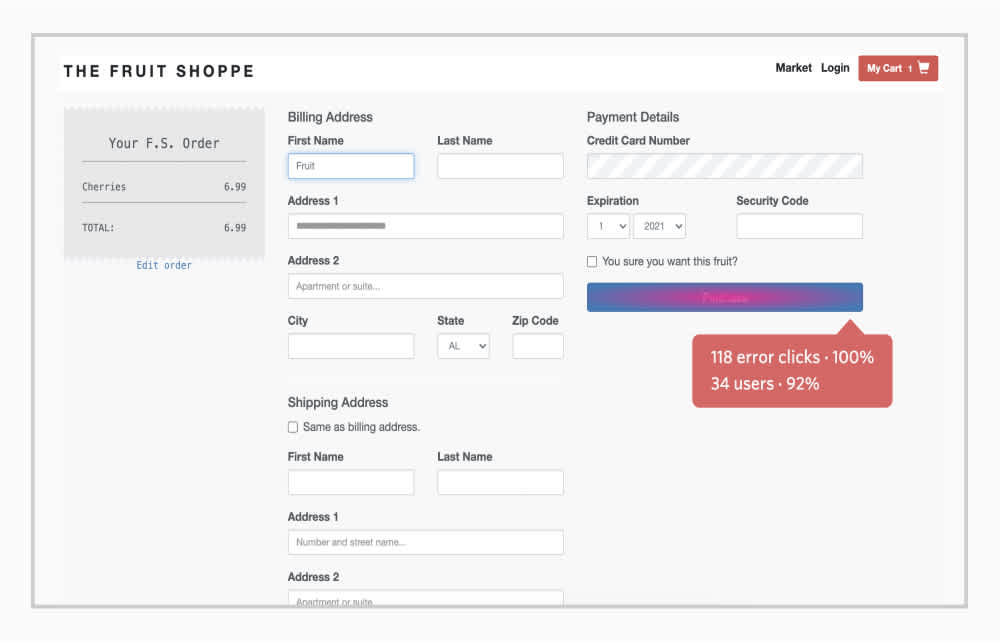
Even tried-and-true tactics such as Net Promoter Score (NPS) surveys can’t always be relied upon to generate actionable or specific feedback. Additionally, Fullstory research shows that only 12% of consumers say they’re likely to provide feedback to a company.
The best way to find error clicks in your digital experience is with a behavioral data platform like Fullstory that can filter your data and surface these events. Additionally, Fullstory’s Session Replay also helps teams see real error clicks, just as users experienced them.
Fullstory’s platform logs all user interactions on a website or app, and Session Replay generates high-fidelity recreations based on those interactions—which teams can then watch and analyze.
Start fixing your error clicks for free
With Fullstory, you'll can easily identify and fix every error click in your site or app — all with minimal setup.
By using Session Replay, you can watch what users do before and after their error clicks and view error click heatmaps, effectively combining qualitative and quantitative data to understand user frustration.
Not only can you use DXI to proactively surface error clicked elements, in the event that a customer does report an error click, but you can go to their session and see the moment the error occurred. That means your customer experience teams never have to request a screenshot of the error from a customer ever again.
In other words, you’ve identified the error and seen why it’s happening.
Further reading: Heatmap tools to start using today
How to analyze error clicks
Sometimes, there are hidden issues triggering error clicks, which can make this signal more challenging to measure than other frustration signals, such as rage clicks or dead clicks.
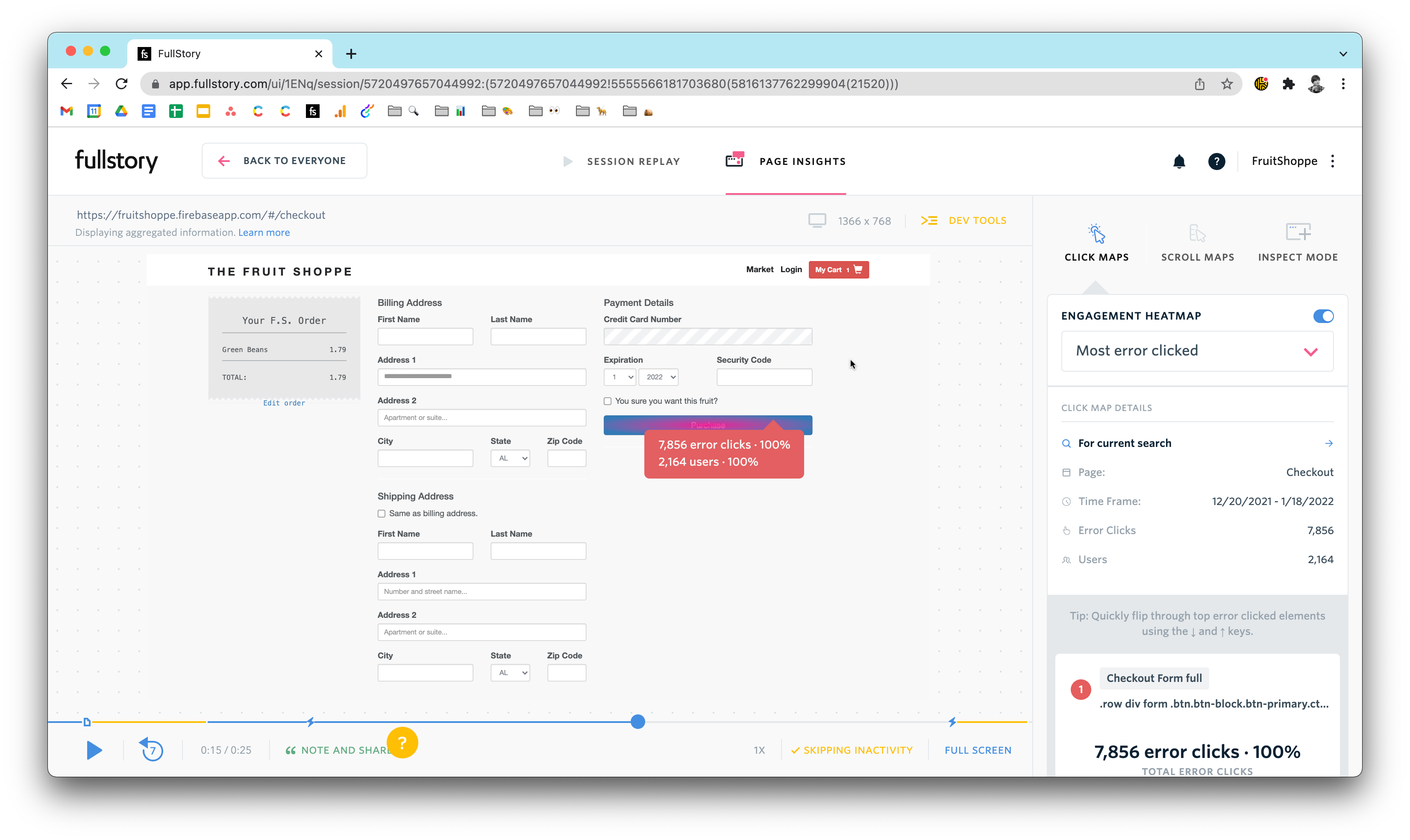
Here are some ways to analyze error clicks in Fullstory:
Error clicks by device: Analyze the count of error clicks with a breakdown by device for all sessions over a designated time frame.
Element text: See the elements that produce the most error clicks over time.
Browser: View the count of error clicks with a breakdown by browser for all sessions over a given time period.
Say goodbye to error clicks with Fullstory’s behavioral data platform
Improving the digital customer experience is impossible when you’re in the dark. When you can zoom in on what your customers see and do, you can shine a light on frustrating experiences in your site or app, including error clicks.
By combining quantitative and qualitative performance data in real time, Fullstory’s Digital Experience Intelligence platform helps you find and eliminate error clicks from the user experience.
Start fixing your error clicks for free
With Fullstory, you'll can easily identify and fix every error click in your site or app — all with minimal setup.


