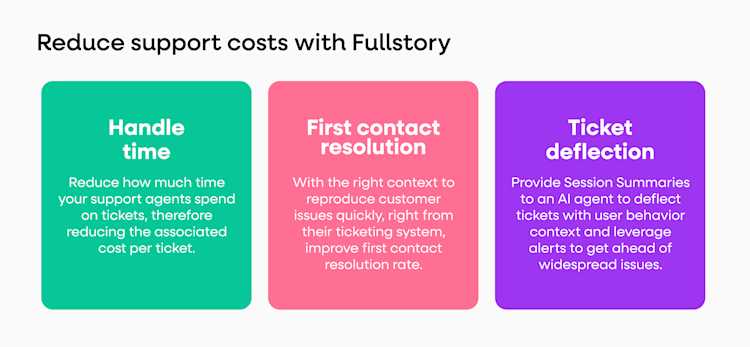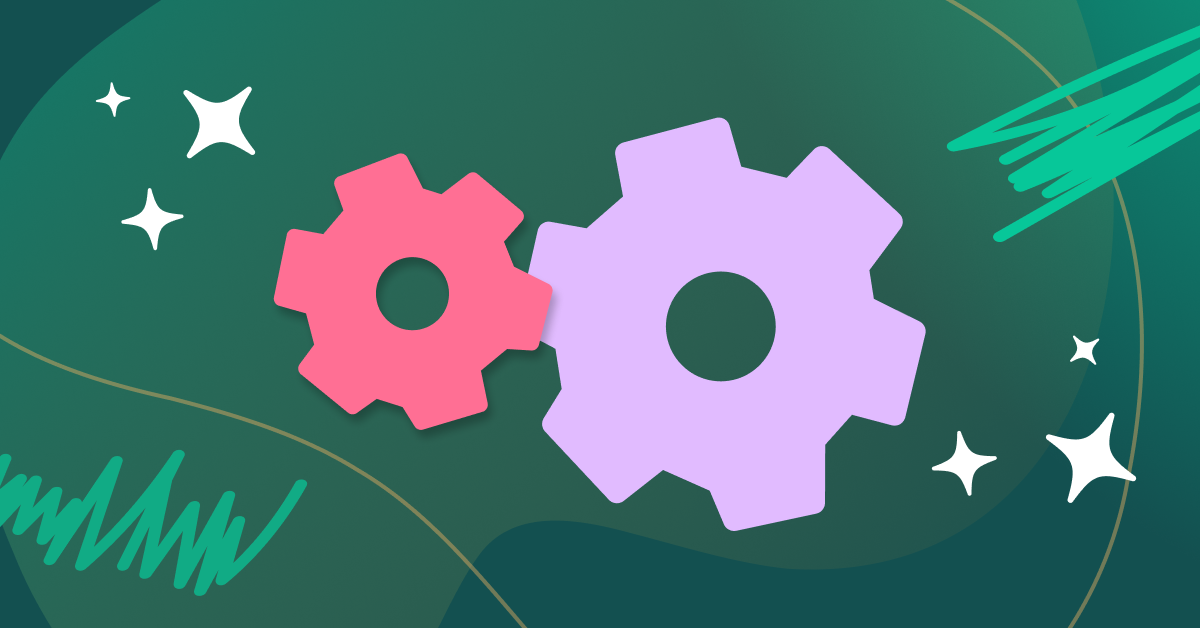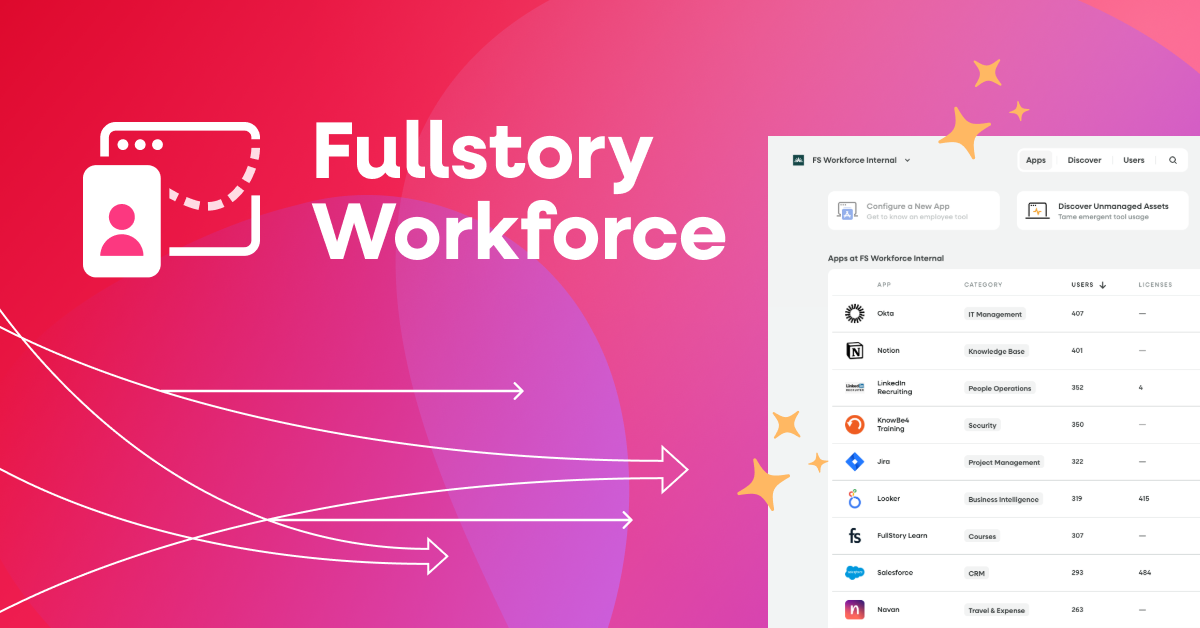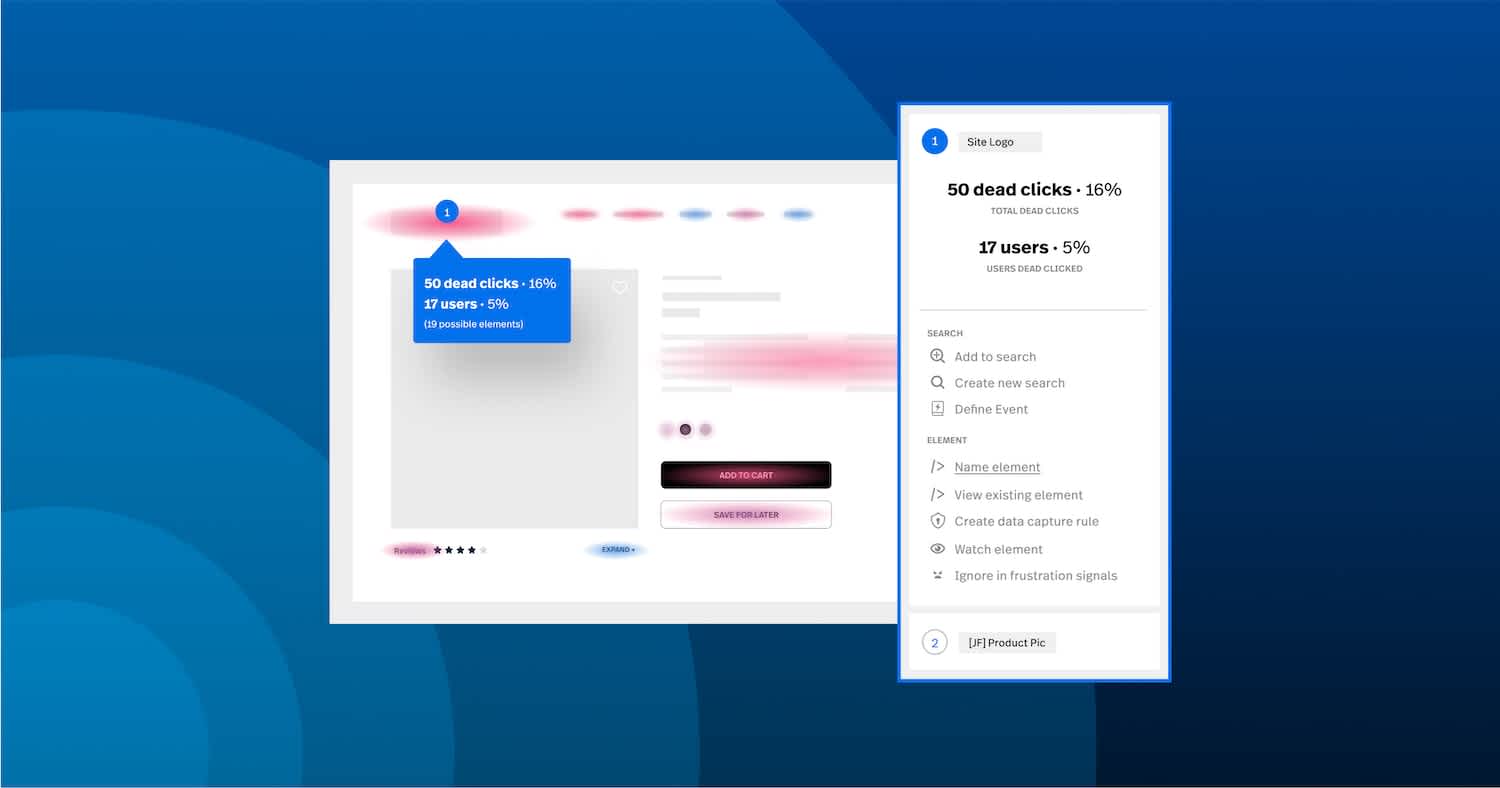Support leaders are seeing an emerging trend: at the most successful companies, support teams are transforming from reactive problem-solvers into proactive, insights-driven engines.
This is your playbook for making that shift. We'll explore a three-step journey to deflect tickets, exceed goals, and position your agents as indispensable partners to product and engineering teams.
Step 1: Supercharge your reactive support
Before you can focus on being proactive, you have to perfect the present. If you don’t want your support agents to waste time chasing down information, asking for screenshots, and trying to reproduce bugs, you need to provide them with rich, behavioral context directly within their existing workflows.
Bring the answer directly to your agents
By connecting Fullstory to your ticketing software and using our Session Details API, you can automatically attach a link to the customer’s session when a support ticket is created. This eliminates the need for support agents to go hunting for it.
Leveraging the integration and Fullstory Anywhere: Activation, your support agents will be able to see an AI-generated summary of what the customer did, where they struggled, and suggested actions. For complex scenarios, they can jump directly from the summary to a full session replay to see the entire user session.
Connecting your tools is the first step. You have two paths:
Self-serve:
Set up the Identify Users API to know who sessions belong to.
Add the Session Details API to your contact form to get the links to specific sessions.
Set up your desired integrations to display recent sessions:
Activate Anywhere: Activation to get AI session summaries (available for Advanced & Enterprise plans):
Get expert help: Contact your Account Executive to discuss Professional Services packaging for a guided setup and strategy consultation.
Empower deeper investigation and cross-functional collaboration
When an issue needs to be escalated, you can easily provide your Tier 2 support or engineering counterparts with everything they need to find and fix issues:
Dev Tools: Give engineers detailed console logs, network requests, and HAR files without another customer interaction.
AI-powered summaries and notes: Use AI to generate a summary of the session, ensuring the next person has immediate and full context.
Pre-made metrics: Quickly quantify the frequency of the issue and users impacted to determine issue prioritization.
Direct-to-Jira escalation: Send the issue directly to engineering via Jira (or Slack) with the session replay and all relevant metadata already attached.
When you escalate an issue with this level of clarity, you transform your team from a reporting function into a critical partner in improving the product.
Step 2: Get proactive with intelligent alerts
Resolving tickets efficiently is table stakes; preventing them is where you create leverage. The key is to harness your data to anticipate problems.
Start by identifying a known issue that consistently generates tickets. Instead of waiting for users to report it, convert that event into a trackable metric. From there, you can build intelligent alerts that notify you the moment it crosses a predefined threshold.
Consider these real-world applications:
Anticipate service disruptions: You monitor an in-app error toast. A sudden spike in its appearance triggers an alert, allowing you to notify engineering and investigate a potential issue before it becomes a fire drill.
Monitor ticket volume: You set an alert about ticket creation. If daily volume exceeds the normal threshold, you’re notified in Slack, enabling you to manage staffing and get ahead of a potential surge.
Step 3: Deflect tickets with AI
The ultimate goal is to achieve true ticket deflection by making self-service both effortless and intelligent. Most AI agents fail because they lack context, creating a frustrating experience by asking users for information they've already provided or readily accessible.
The game changes when your AI agent has access to the same rich behavioral data as your support team.
By connecting an AI agent like Intercom Fin with Fullstory session data, the interaction is fundamentally transformed. When a user reports an issue, the AI agent doesn't need to ask clarifying questions. It already knows the user is rage-clicking on a button or that a specific API is failing. It can immediately validate the problem and offer a solution.
This is the future of support. The customer's need is met in the moment, without human intervention. This not only drives significant efficiency but also frees your skilled agents to focus on the most complex and high-value customer challenges.
Start building your proactive support engine with Fullstory
If you’re ready to turn your support team into a proactive, insights-driven engine, here’s how to get started:
Talk to an expert: Learn more about Anywhere: Activation, and let us know you’re interested in proactive AI solutions.
Start building today: Explore our integrations and begin your journey toward proactive support.